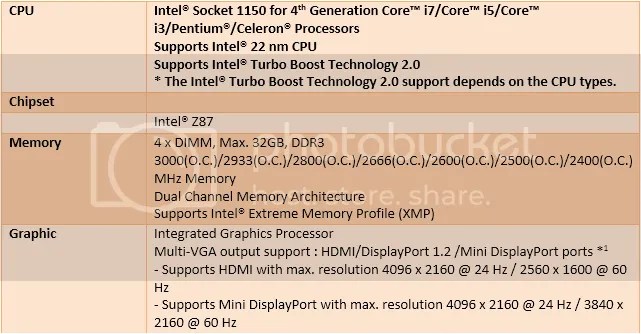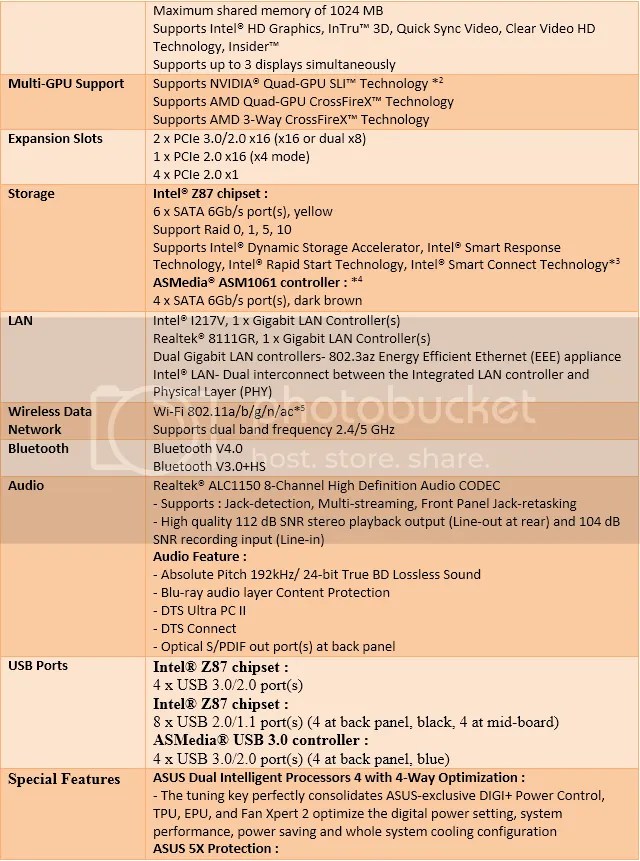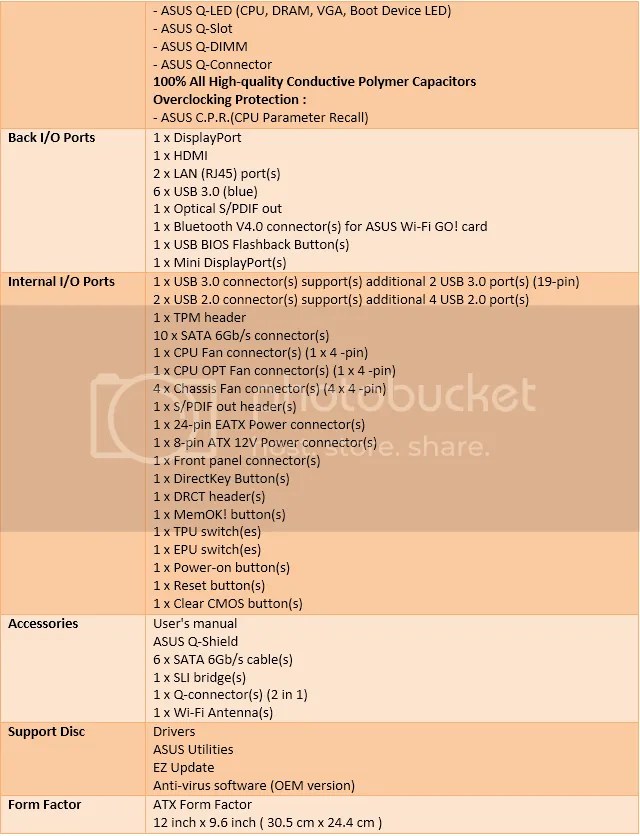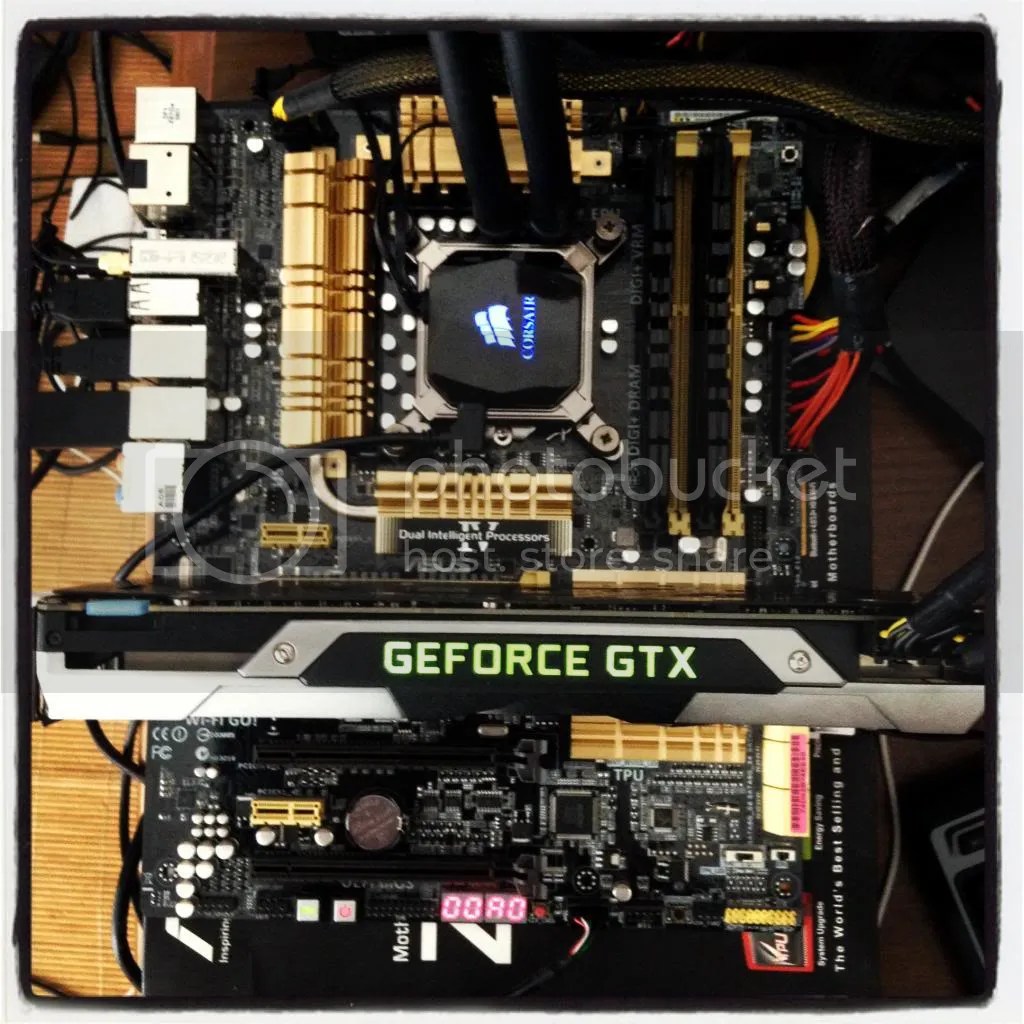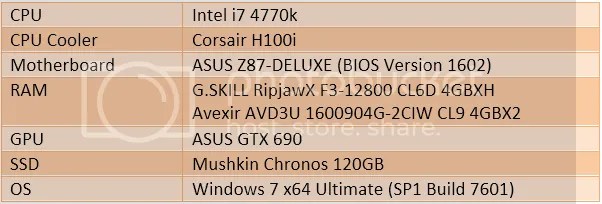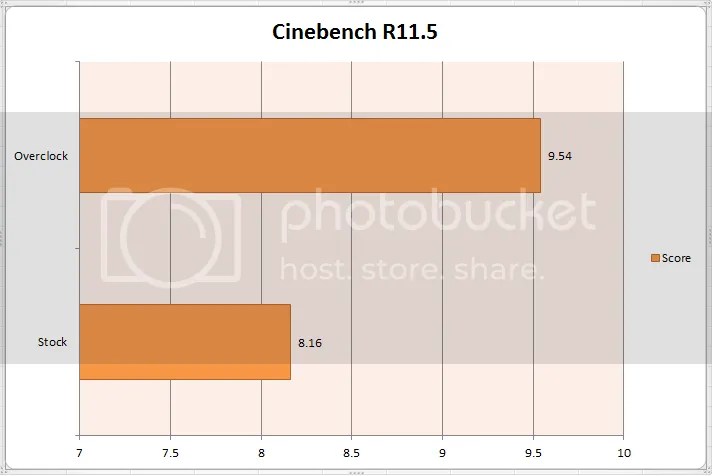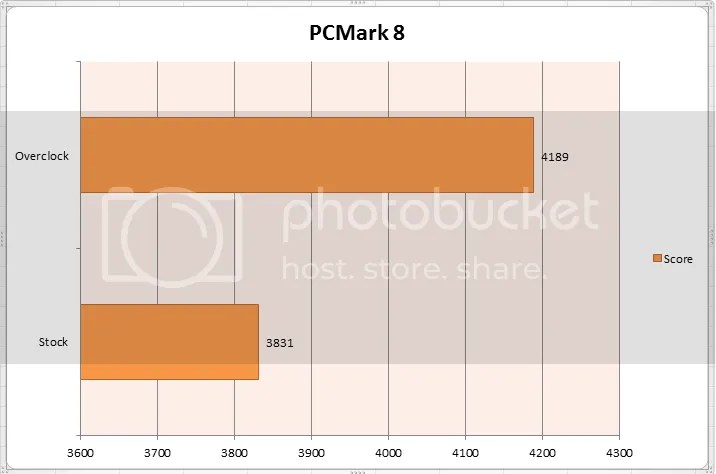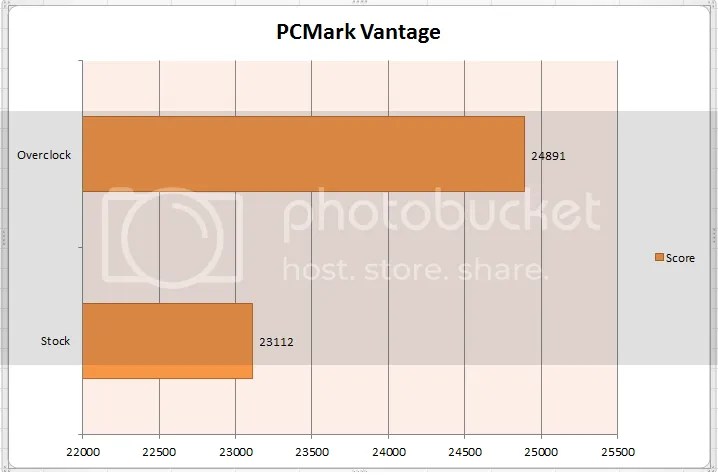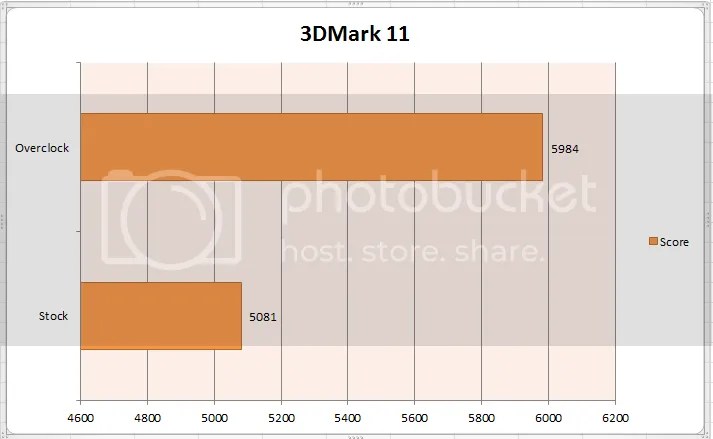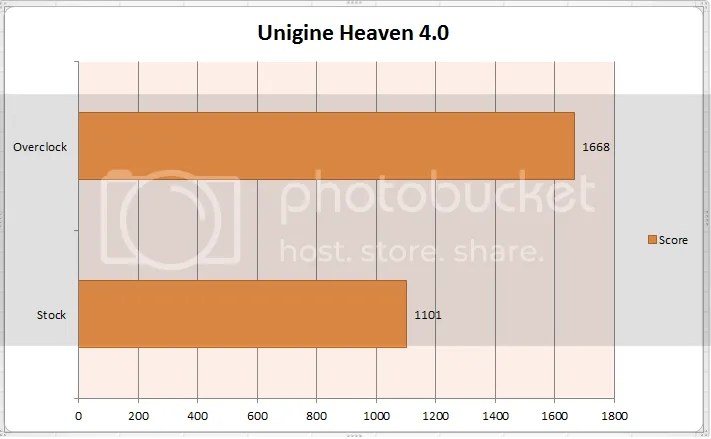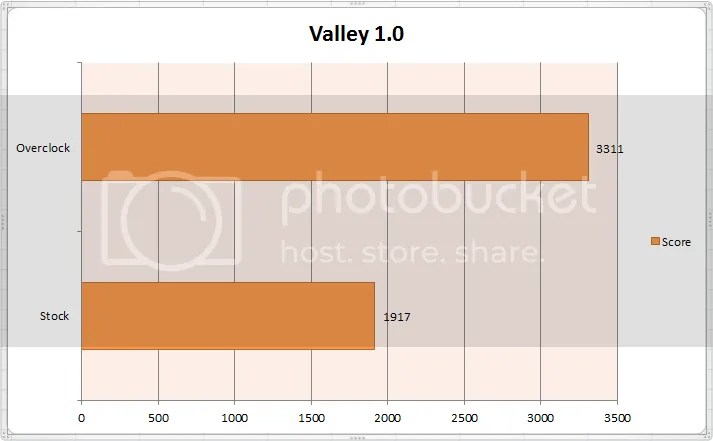ASUS Z87-Deluxe is high-end channel/mainstream Z87 motherboard sporting the new gold-black colour theme. It is equipped with the new Dual Intelligent Processors 4 with 4-way Optimization. With only one click via the 4-way Optimization software, it will automatically tune your PC to achieve higher performance, efficiency, digital power and system cooling. It is also packed with Wi-Fi Go! for perfect fusion of desktop, smartphone and tablets. The Z87-Deluxe has the all-digital 16 phase power design and is powered with a PLX chip for additional PCI-Express lanes support.
Product Link: http://www.asus.com/my/Motherboards/Z87DELUXE/
Suggested Retail Price: RM 1,180
Specification
Unboxing
The packaging of the ASUS Z87-Deluxe sports the new premium gold-black colour scheme, switching from the usual blue-black colour for its channel/mainstream motherboards.
Front the front view of the retail box, it highlights some prominent features, such as the 4-Way Optimization Dual Intelligent Processors 4.
Side view of the ASUS Z87 Deluxe retail box.
At the back of retail box is a thorough list of features supported by the motherboard.
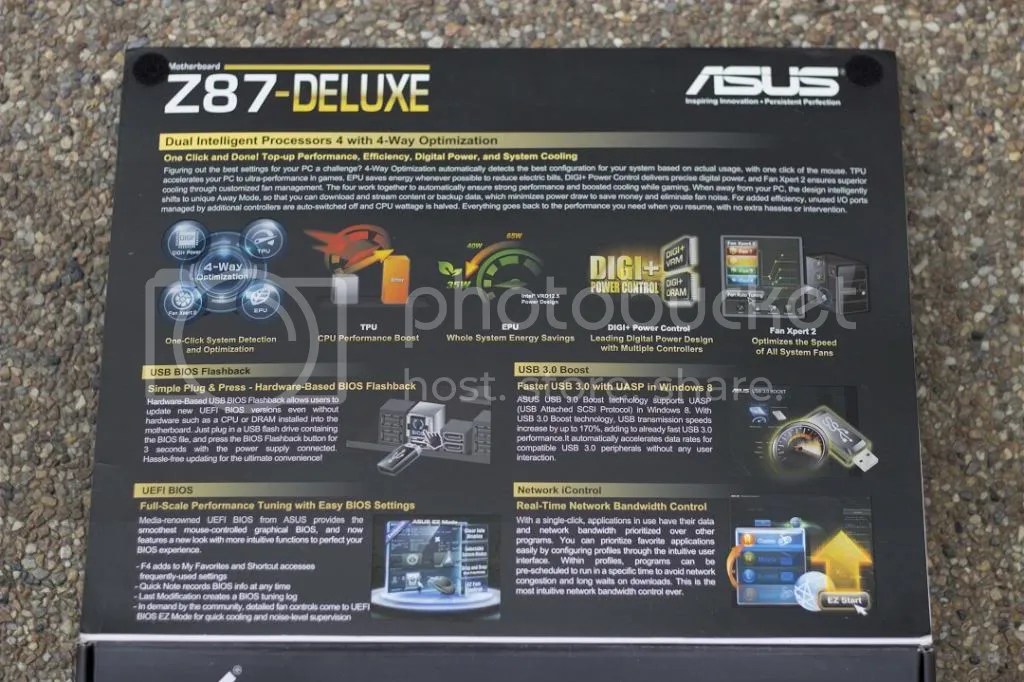 User can flap the box to reveal several features of the board.
User can flap the box to reveal several features of the board.
 The board in a frosted anti-static bag.
The board in a frosted anti-static bag.
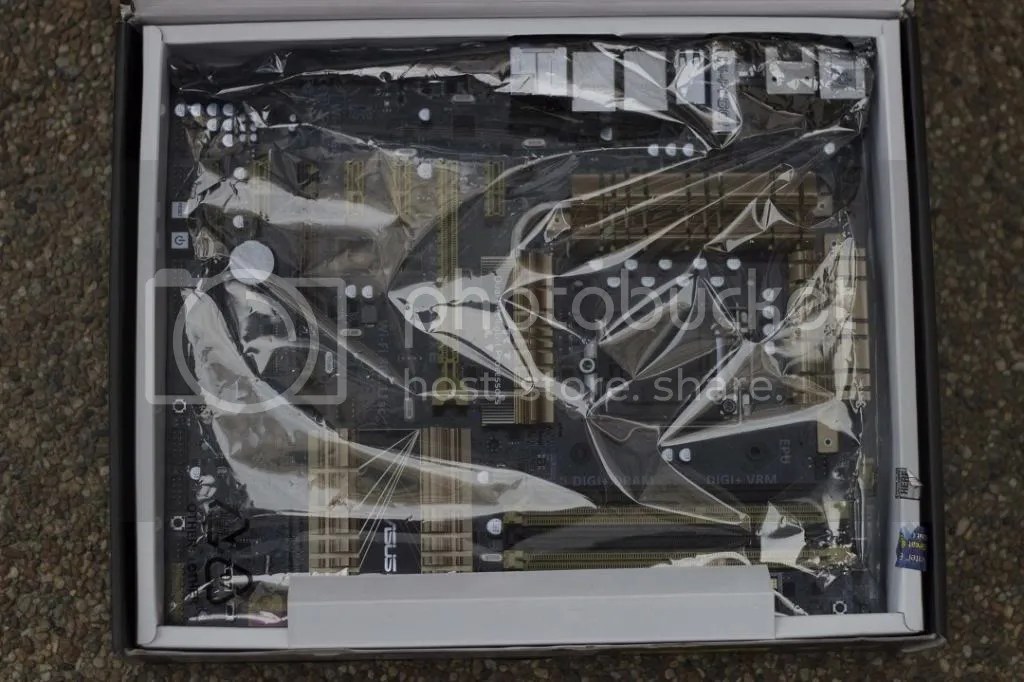 Underneath it is a clear anti-static bag contains the motherboard.
Underneath it is a clear anti-static bag contains the motherboard.
 Below the board is where all the accessories located.
Below the board is where all the accessories located.
 Accessories which comes with the motherboard:
Accessories which comes with the motherboard:
- User’s manual
- ASUS Q-Shield
- 6 x SATA 6Gb/s cable(s)
- 1 x SLI bridge(s)
- 1 x Q-connector(s) (2 in 1)
- 1 x Wi-Fi Antenna(s)
 Front layout of the motherboard, an ATX Form Factor of 12 inch x 9.6 inch (30.5 cm x 24.4 cm)
Front layout of the motherboard, an ATX Form Factor of 12 inch x 9.6 inch (30.5 cm x 24.4 cm)
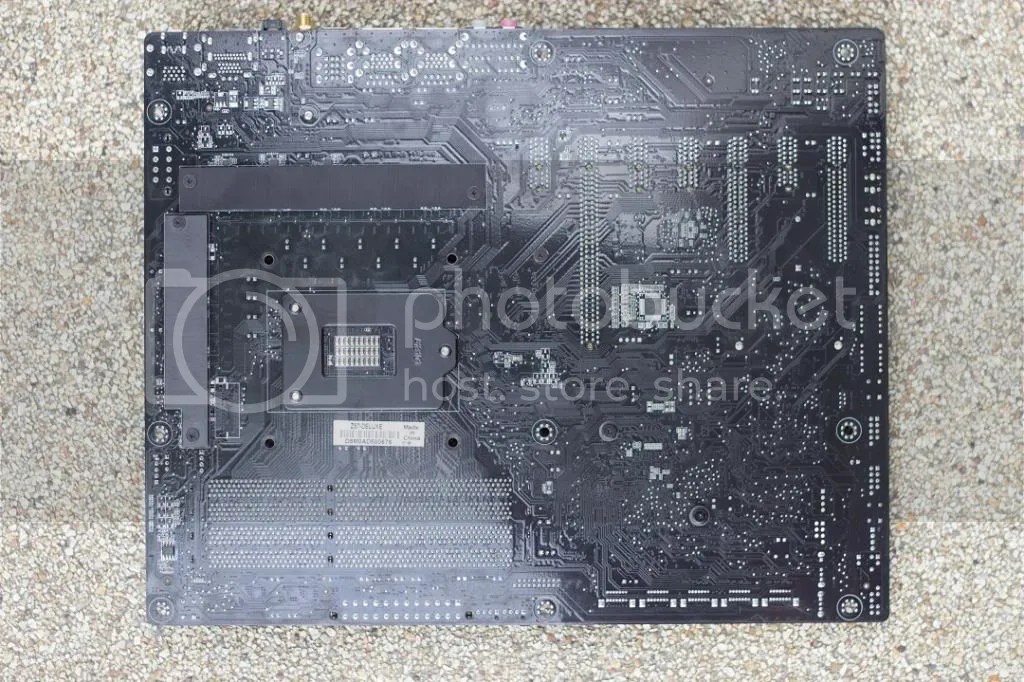 The back layout of the motherboard.
The back layout of the motherboard.
ASUS motherboard back I/O panels are made from strong and corrosion-resistant stainless steel, which is bonded with a thin layer of chromium oxide to enhance anti-corrosive properties. Passing 72-hour spray salt endurance tests, ASUS stainless steel back I/O panels have a usage life three times longer compared to ordinary panels. Looking at the back A/I port panel, ASUS equipped the Z87 Deluxe with:
- 1 x DisplayPort
- 1 x HDMI
- 2 x LAN (RJ45) port(s)
- 6 x USB 3.0 (blue)
- 1 x Optical S/PDIF out
- 1 x Bluetooth V4.0 connector(s) for ASUS Wi-Fi GO! card
- 1 x USB BIOS Flashback Button(s)
- 1 x Mini DisplayPort(s)
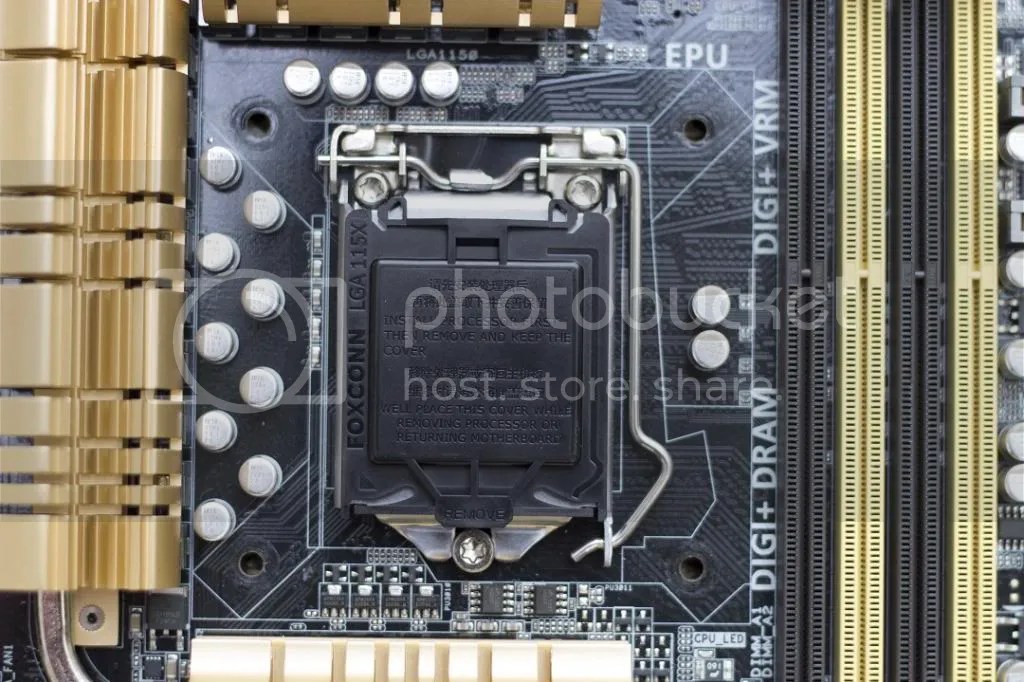 This motherboard supports Intel® 4th generation Core™ i7/i5/i3/Pentium®/Celeron® processors in the LGA1150 package, with iGPU, memory and PCI Express controllers integrated to support onboard graphics output with dedicated chipsets.
This motherboard supports Intel® 4th generation Core™ i7/i5/i3/Pentium®/Celeron® processors in the LGA1150 package, with iGPU, memory and PCI Express controllers integrated to support onboard graphics output with dedicated chipsets.
 The stylish heatsink features a 0-dB thermal solution that offers a noiseless PC environment. The heatsink design also lowers the temperature of the chipset and power phase are through high efficient heat exchange. Combines with usability and aesthetics, the ASUS stylist heatsink will give an extremely silent and cooling experience with its elegant appearance.
The stylish heatsink features a 0-dB thermal solution that offers a noiseless PC environment. The heatsink design also lowers the temperature of the chipset and power phase are through high efficient heat exchange. Combines with usability and aesthetics, the ASUS stylist heatsink will give an extremely silent and cooling experience with its elegant appearance.
 The cooling system on the Z87 Deluxe consists of a three piece system: a heatpipe cooler for the VRM, a standalone cooler for the VRM, and a separate passive heatsink for the chipset.
The cooling system on the Z87 Deluxe consists of a three piece system: a heatpipe cooler for the VRM, a standalone cooler for the VRM, and a separate passive heatsink for the chipset.
 ASUS used a “hard” TIM for the chipset and soft sticky pads for the VRM coolers in order to provide adequate heat transfer.
ASUS used a “hard” TIM for the chipset and soft sticky pads for the VRM coolers in order to provide adequate heat transfer.
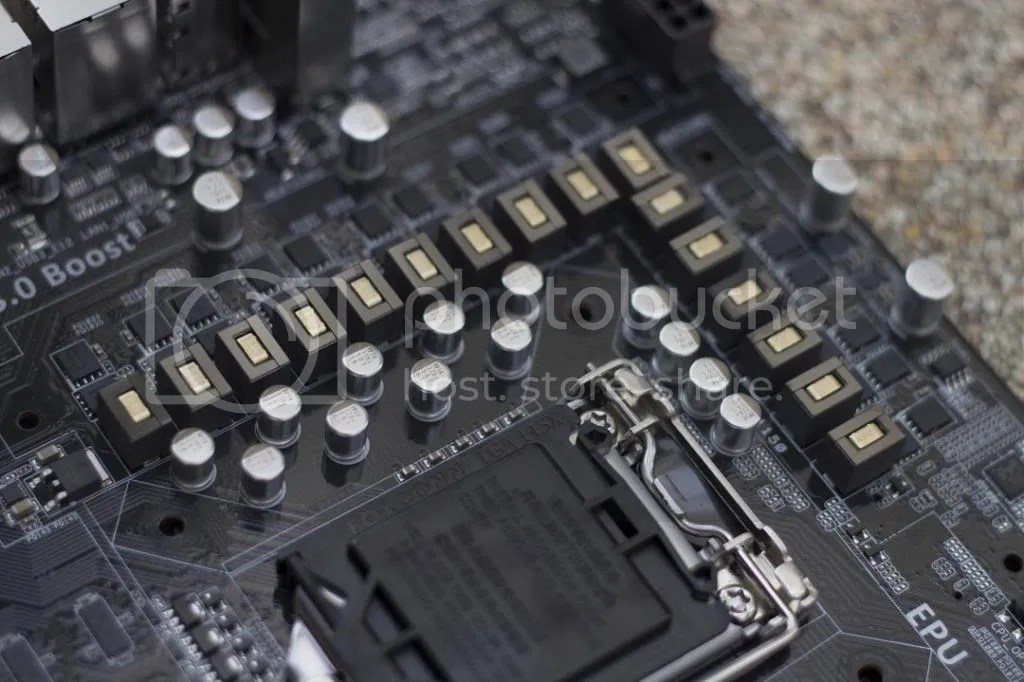 ASUS innovate a new power phase design for this board. This new digital power design causes less electromagnetic emission therefore there will be less interference with other onboard components, which could cause instability under certain circumstances. The VRM on the Z87 Deluxe is run by the digital DIGI+ Power Control system through dedicated VRM, DRAM, and CPU voltage controllers. ASUS equipped the Z87-Deluxe with 16+2 phase VRM design whereas the CPU can rely on 16 phases and the memory gets its own two phases.
ASUS innovate a new power phase design for this board. This new digital power design causes less electromagnetic emission therefore there will be less interference with other onboard components, which could cause instability under certain circumstances. The VRM on the Z87 Deluxe is run by the digital DIGI+ Power Control system through dedicated VRM, DRAM, and CPU voltage controllers. ASUS equipped the Z87-Deluxe with 16+2 phase VRM design whereas the CPU can rely on 16 phases and the memory gets its own two phases.
The ASUS Z87 Deluxe equipped with 4 x DIMM DDR3 memory that support up to 32GB and 3000(O.C.)/2933(O.C.)/2800(O.C.)/2666(O.C.)/2600(O.C.)/2500(O.C.)/2400(O.C.) MHz Memory.
 The memory has its own VRM run by a separate DIGI+ chip marked ASP1103, two chokes, and two MOSFETs for each choke. ASUS enhanced DRAM onboard overcurrent protection resettable fuses to prevent overcurrent and short-circuit damage. This extends beyond I/O ports to DRAM to safeguard system and increase device lifespan.
The memory has its own VRM run by a separate DIGI+ chip marked ASP1103, two chokes, and two MOSFETs for each choke. ASUS enhanced DRAM onboard overcurrent protection resettable fuses to prevent overcurrent and short-circuit damage. This extends beyond I/O ports to DRAM to safeguard system and increase device lifespan.
 This motherboard features the most powerful Z87 platform that optimizes PCIe allocation up to 3-Way multi-GPU SLI and CrossfireX solution, giving you a brand-new gaming enjoyment. It provides optimal graphic performance, unprecedented data speedand seamless transition with its complete backward compatibility to PCIe1.0/2.0 devices. This board equipped expansion slot of :
This motherboard features the most powerful Z87 platform that optimizes PCIe allocation up to 3-Way multi-GPU SLI and CrossfireX solution, giving you a brand-new gaming enjoyment. It provides optimal graphic performance, unprecedented data speedand seamless transition with its complete backward compatibility to PCIe1.0/2.0 devices. This board equipped expansion slot of :
- 2 x PCIe 3.0/2.0 x16 (x16 or dual x8)
- 1 x PCIe 2.0 x16 (x4 mode)
- 4 x PCIe 2.0 x1
 PLX Technology chip marked PEX8608 uses PCI-E 2.0 lane multiplexing to double PCIe lanes to ensure all PCIe 2.0 devices (SATA, USB, Wi-Fi, Bluetooth, etc.). For extra info, PLX Technology is an integrated circuit company based in Sunnyvale, California. PLX products are focused on PCI Express and Ethernet technologies.
PLX Technology chip marked PEX8608 uses PCI-E 2.0 lane multiplexing to double PCIe lanes to ensure all PCIe 2.0 devices (SATA, USB, Wi-Fi, Bluetooth, etc.). For extra info, PLX Technology is an integrated circuit company based in Sunnyvale, California. PLX products are focused on PCI Express and Ethernet technologies.
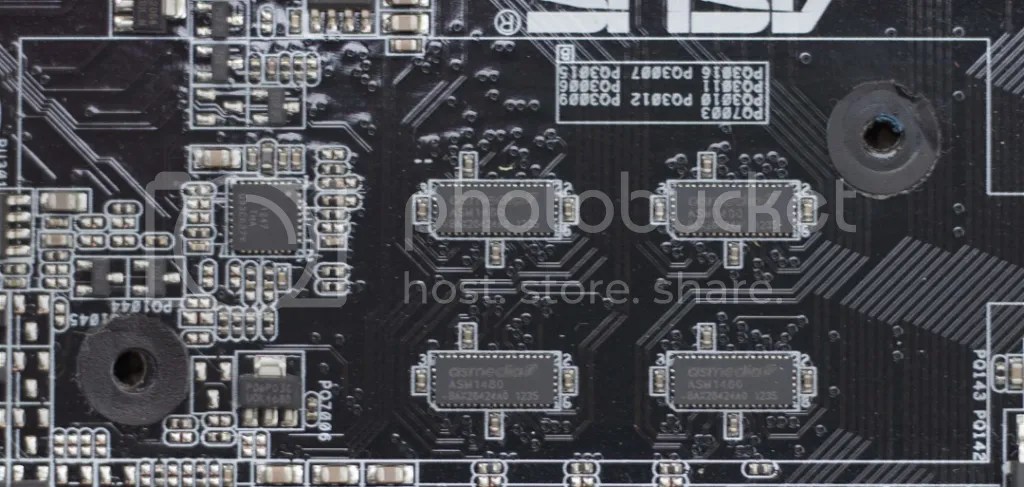 A few chips marked ASM 1480 beneath the cooler are the 16 to 8 channel multiplexer/ demultiplexer switches for PCIe 3.0.
A few chips marked ASM 1480 beneath the cooler are the 16 to 8 channel multiplexer/ demultiplexer switches for PCIe 3.0.
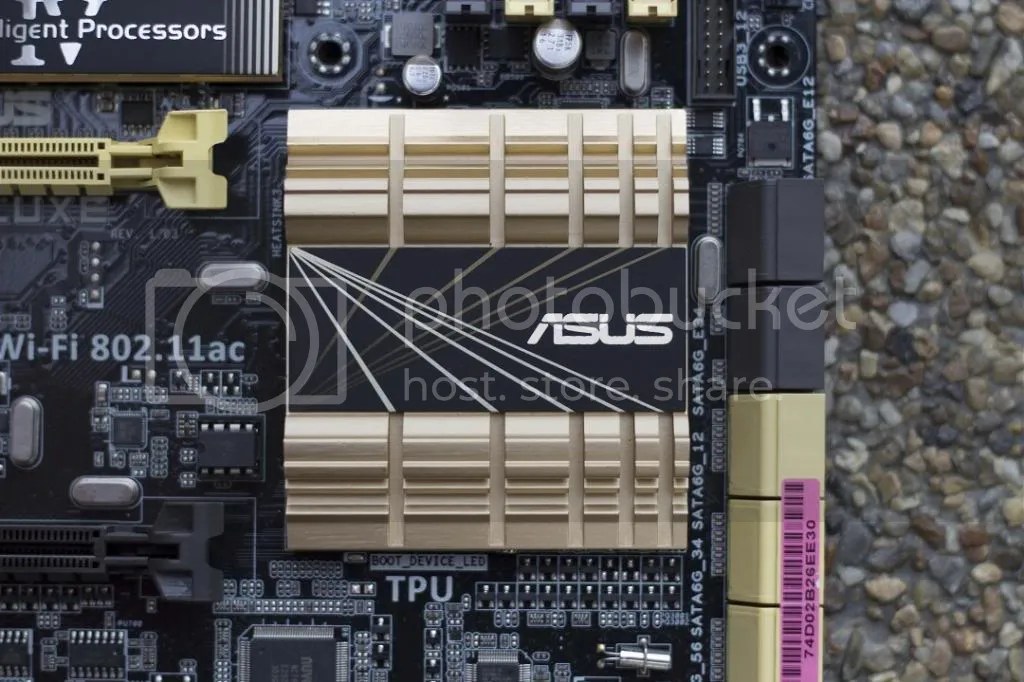 The passive heatsink for the chipset with a larger low profile design to dissipate heat properly.
The passive heatsink for the chipset with a larger low profile design to dissipate heat properly.
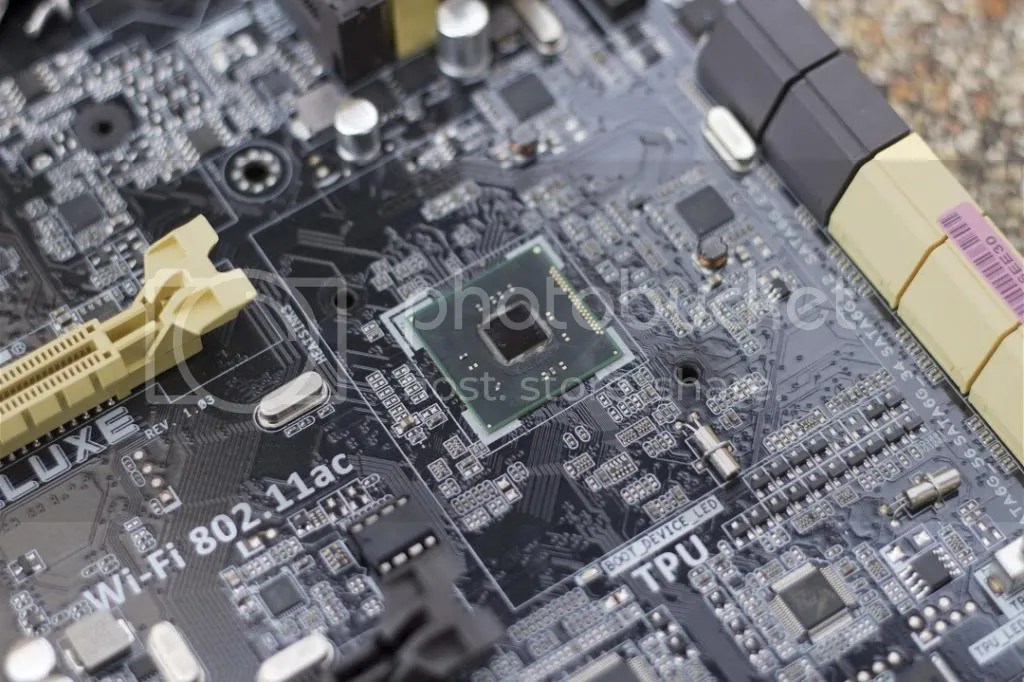 The chipset is located beneath the cooler and looks similar to its predecessor, the Z77.
The chipset is located beneath the cooler and looks similar to its predecessor, the Z77.
 TPU switches allows automatic adjustment to the CPU ratio and clock speed of an optimal system performance with its two-level adjustment functions. TPU I allow the system to automatically adjust the CPU ratio for an enhanced performance while TPU II automatically adjusts the base clock rate and the CPU ratio for a more powerful performance. The EPU switch enable to automatically detect the current PC loadings and intelligently moderate the power consumption.
TPU switches allows automatic adjustment to the CPU ratio and clock speed of an optimal system performance with its two-level adjustment functions. TPU I allow the system to automatically adjust the CPU ratio for an enhanced performance while TPU II automatically adjusts the base clock rate and the CPU ratio for a more powerful performance. The EPU switch enable to automatically detect the current PC loadings and intelligently moderate the power consumption.
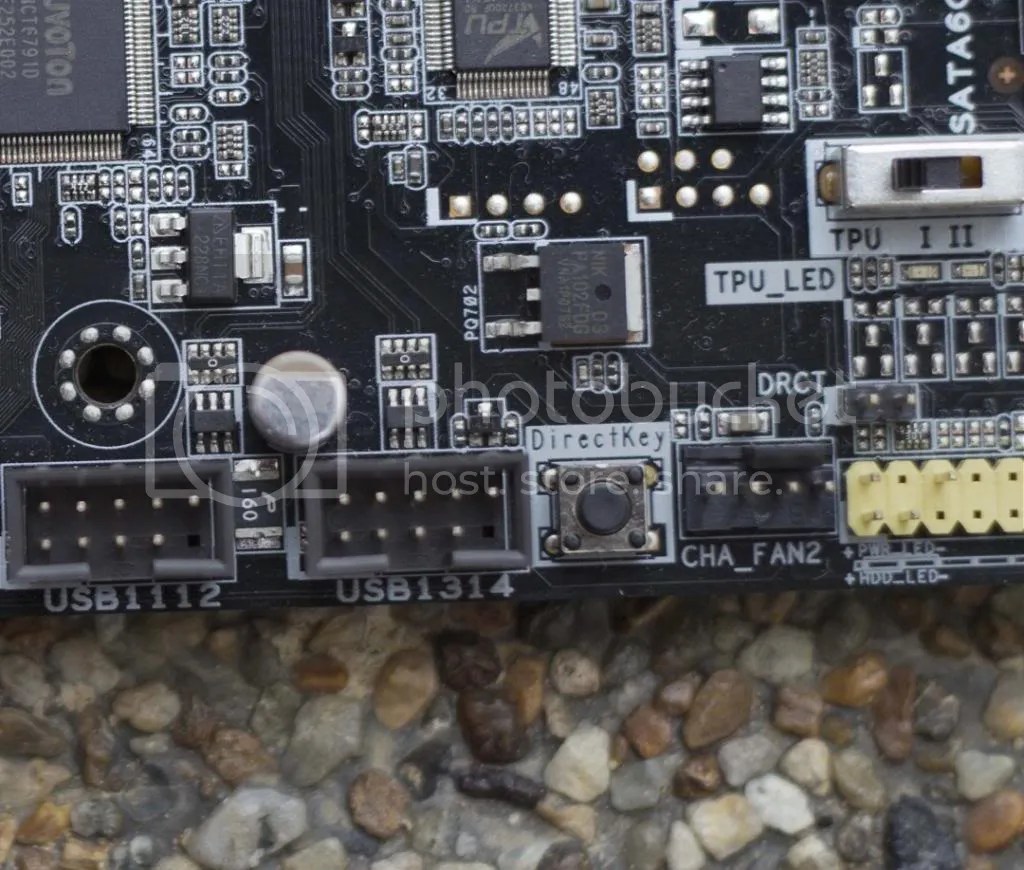 DirectKey button allows system to go to the BIOS setup program with the press of a button. With DirectKey, user can enter the BIOS anytime without having to press the key during POST. It also allows to turn on or off syste and conveniently enter the BIOS during boot-up.
DirectKey button allows system to go to the BIOS setup program with the press of a button. With DirectKey, user can enter the BIOS anytime without having to press the key during POST. It also allows to turn on or off syste and conveniently enter the BIOS during boot-up.
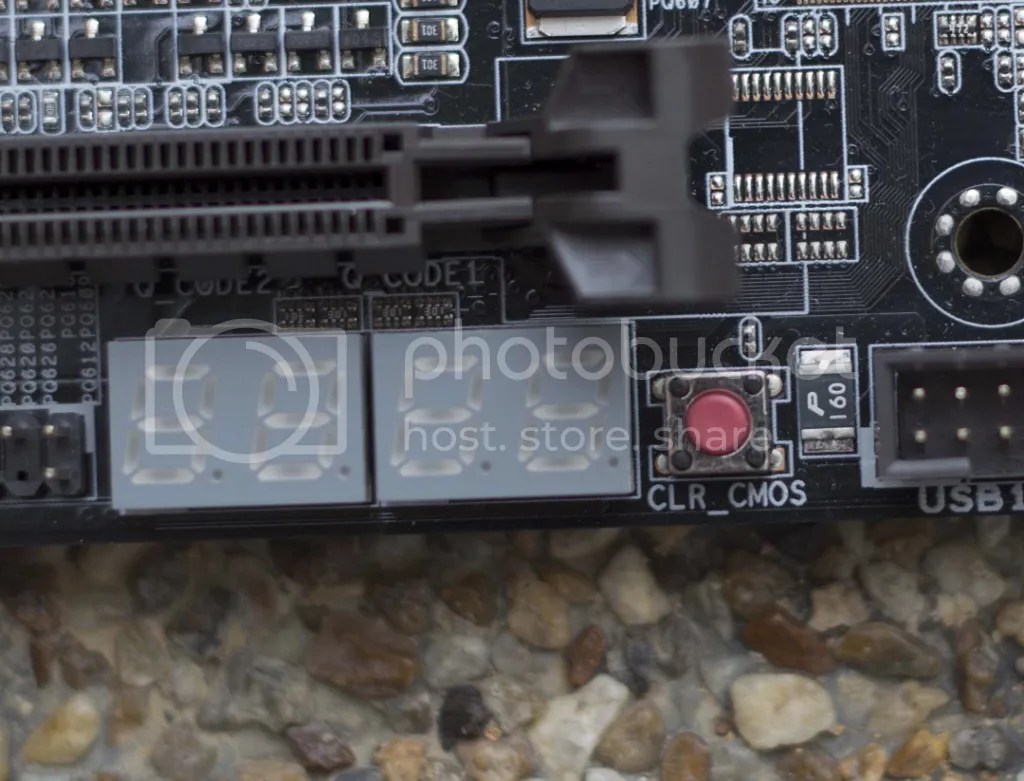 Clear CMOS button help to clear the BIOS setup information in case the systems hangs due to OverClocking failure. The most inconvenient Q-Code LEDs provides with a 4-digit error code that displays the system status.
Clear CMOS button help to clear the BIOS setup information in case the systems hangs due to OverClocking failure. The most inconvenient Q-Code LEDs provides with a 4-digit error code that displays the system status.
 The Z87-Deluxe comes with a power-on and reset button that allows to power up/wake up and reset the system. The button also lights up when the system is plugged to a power source.
The Z87-Deluxe comes with a power-on and reset button that allows to power up/wake up and reset the system. The button also lights up when the system is plugged to a power source.
 MemOK!, the remarkable memory rescue tool, allows to simply press a button to patch memory issues, ensure memory boot compatibility, determine fail-safe settings and dramatically improve the system boot up time.
MemOK!, the remarkable memory rescue tool, allows to simply press a button to patch memory issues, ensure memory boot compatibility, determine fail-safe settings and dramatically improve the system boot up time.
 The Z87 Deluxe has 10 SATA ports coloured yellow and black. The six yellow ports are run directly off of the PCH at a speed of 6GB/s. The remaining four black ports also run at 6GB/s but are controlled by two ASMedia ASM1061 chips at a rate of two ports per chip.
The Z87 Deluxe has 10 SATA ports coloured yellow and black. The six yellow ports are run directly off of the PCH at a speed of 6GB/s. The remaining four black ports also run at 6GB/s but are controlled by two ASMedia ASM1061 chips at a rate of two ports per chip.
Test Setup
UEFI BIOS Walkthrough
The new ASUS EUFI BIOS is a Unified Extensible Interface that complies with EUFI architecture, offering a user-friendly interface that goes beyond the traditional keyboard only BIOS controls to enable a more flexible and convenient mouse input. In my opinion ASUS had the best UEFI seen to date and continued to expand on its ideas with the most feature rich and capable UEFI offered on any motherboards in the world.. The current UEFI doesn’t look all that much different from the last generation product. It does differ in a number of very important ways. All in all I’ve never seen a better UEFI.
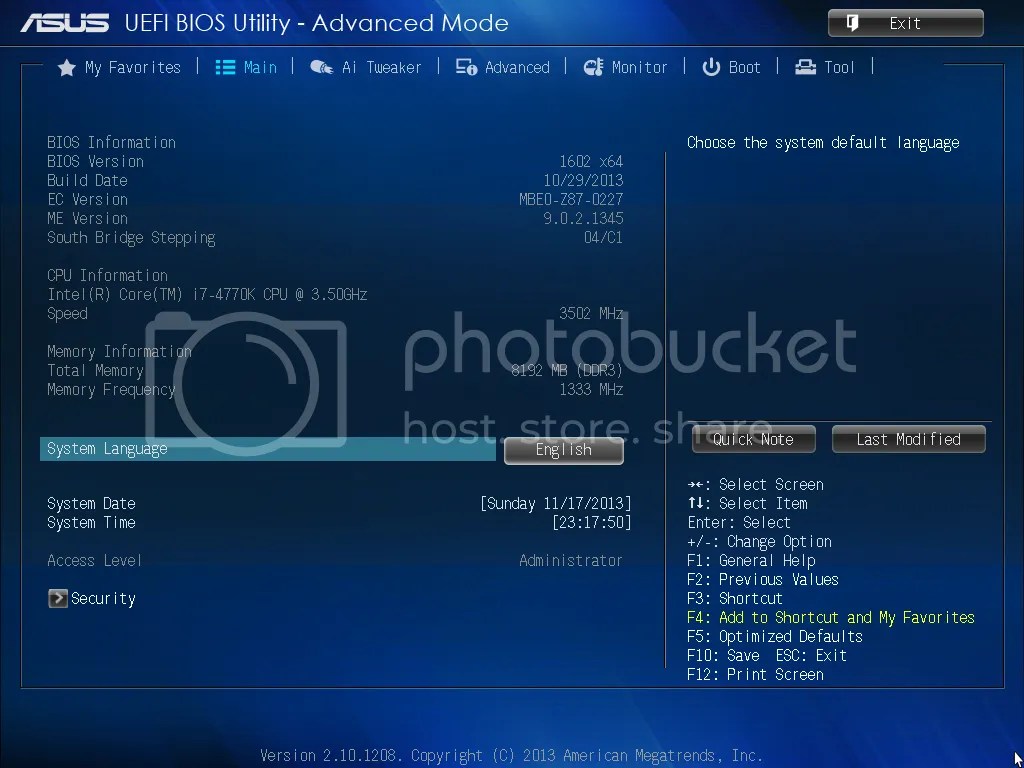 The main menu provides an overview of the basic system information, and allow to set the system date, time, language and security settings.
The main menu provides an overview of the basic system information, and allow to set the system date, time, language and security settings.
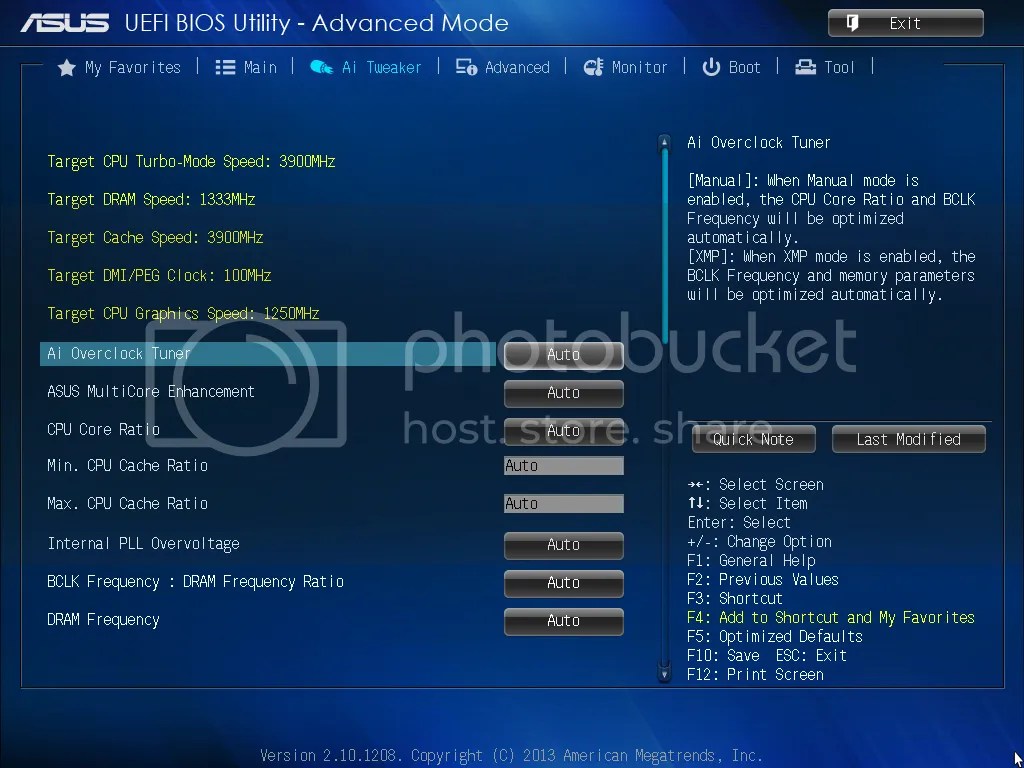 The Ai Tweaker section of the UEFI is where the OverClockers will spend the vast majority of time. On the top the target value speed is shown and menu items allow to configure overclocking-related items such as clock speeds, voltages, and strap.
The Ai Tweaker section of the UEFI is where the OverClockers will spend the vast majority of time. On the top the target value speed is shown and menu items allow to configure overclocking-related items such as clock speeds, voltages, and strap.
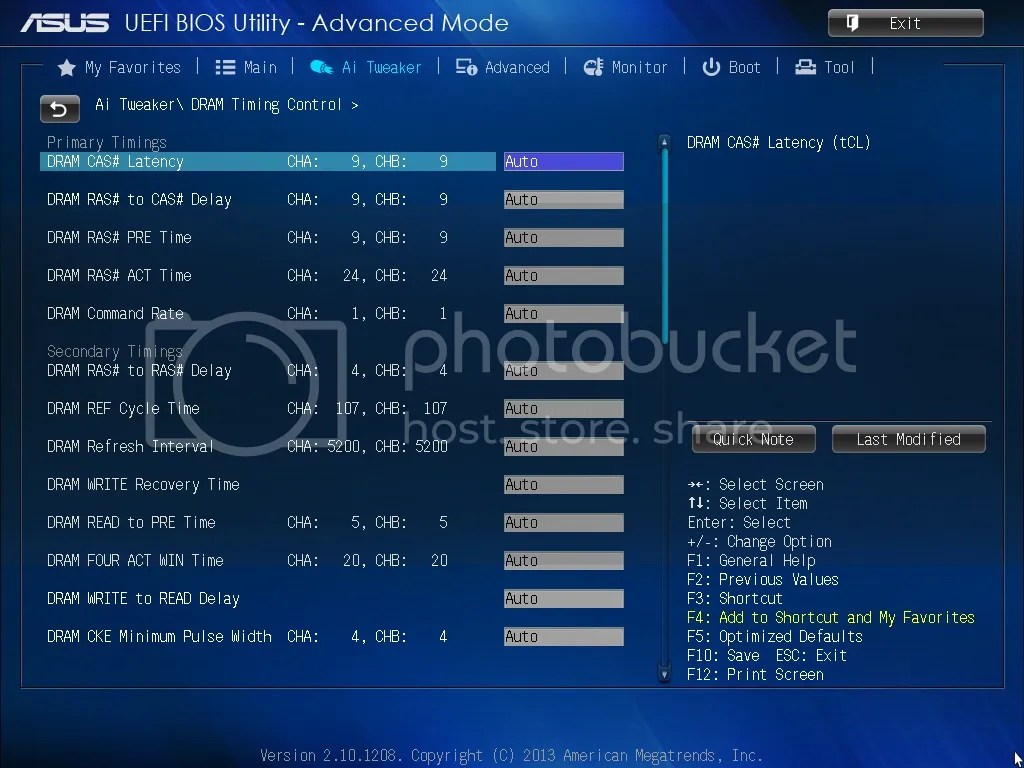 The DRAM Timing menu does precisely what the name implies. It allows the user for the adjustment of memory timings. These include CAS latency, command rate, and more. Memory Tweakers will love that ASUS has made every memory timing and setting imaginable available in the Z87 Deluxe BIOS.
The DRAM Timing menu does precisely what the name implies. It allows the user for the adjustment of memory timings. These include CAS latency, command rate, and more. Memory Tweakers will love that ASUS has made every memory timing and setting imaginable available in the Z87 Deluxe BIOS.
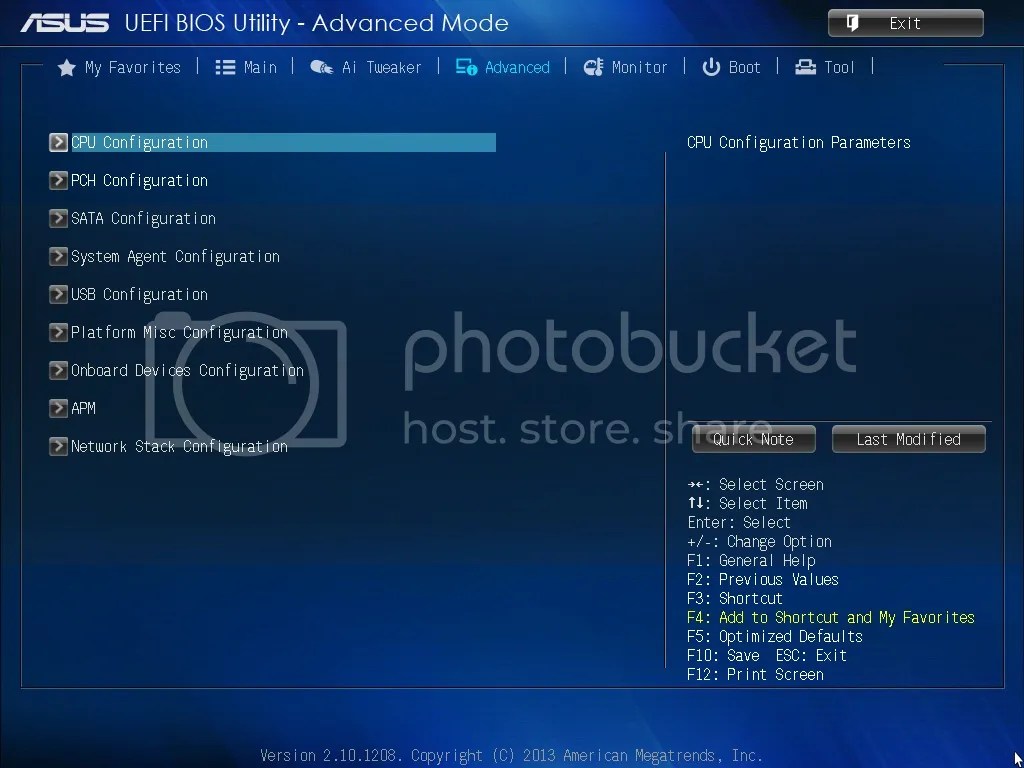 On the Advanced section, user can see there are a number of configuration for CPU, PCH, SATA, System Agent, USB, Platform Misc., Onboard Devices, APM, and Network Stack. Information about the CPU installed as well as settings for hyper-threading and active cores can access inside the CPU Configuration page.
On the Advanced section, user can see there are a number of configuration for CPU, PCH, SATA, System Agent, USB, Platform Misc., Onboard Devices, APM, and Network Stack. Information about the CPU installed as well as settings for hyper-threading and active cores can access inside the CPU Configuration page.
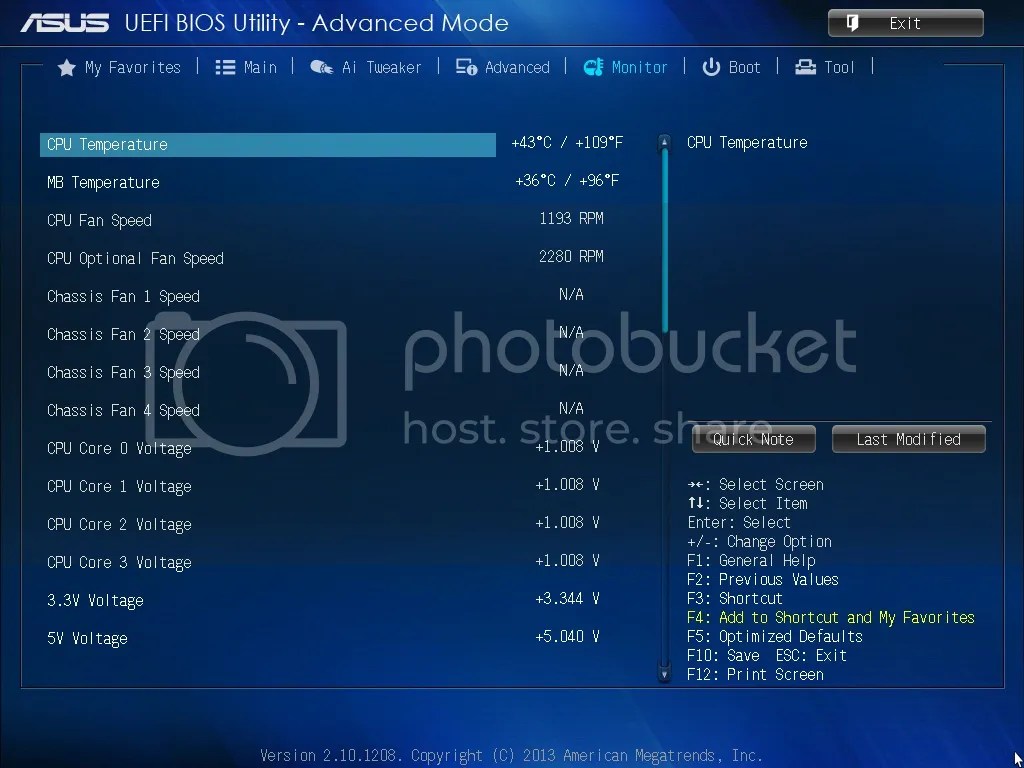 On this Monitor section contains the system temperature/power status, and adjustable fan settings with profiles.
On this Monitor section contains the system temperature/power status, and adjustable fan settings with profiles.
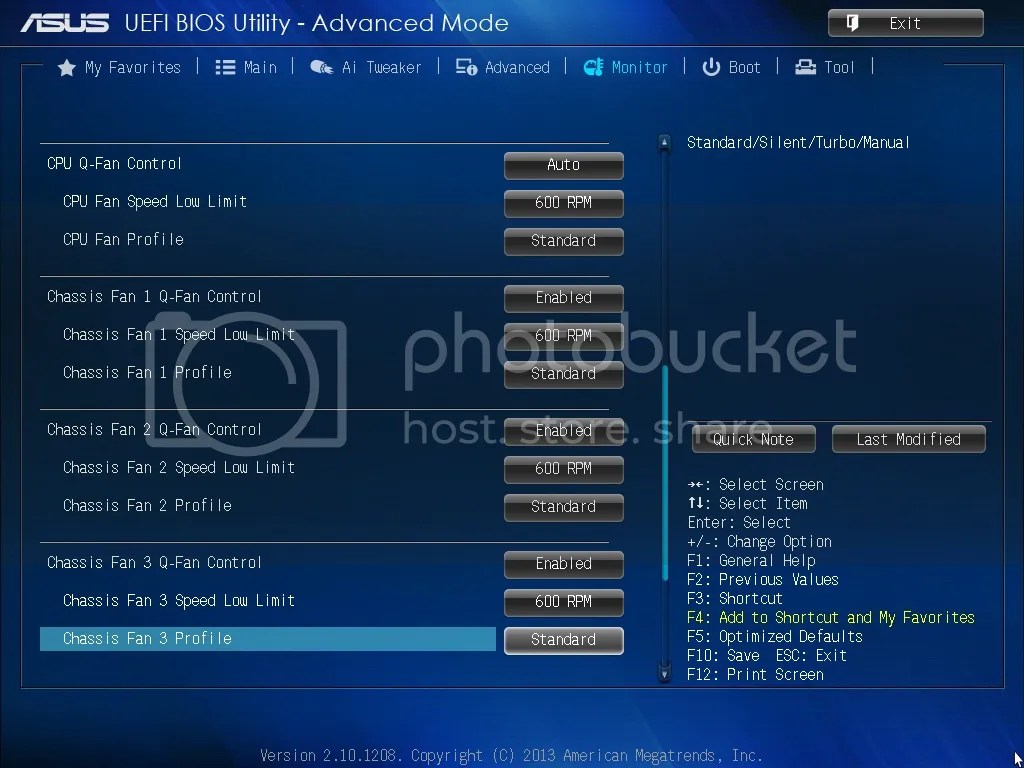 Fan speeds are customizable based on a number of settings, bringing a whole new level of control with Fan Xpert 2.
Fan speeds are customizable based on a number of settings, bringing a whole new level of control with Fan Xpert 2.
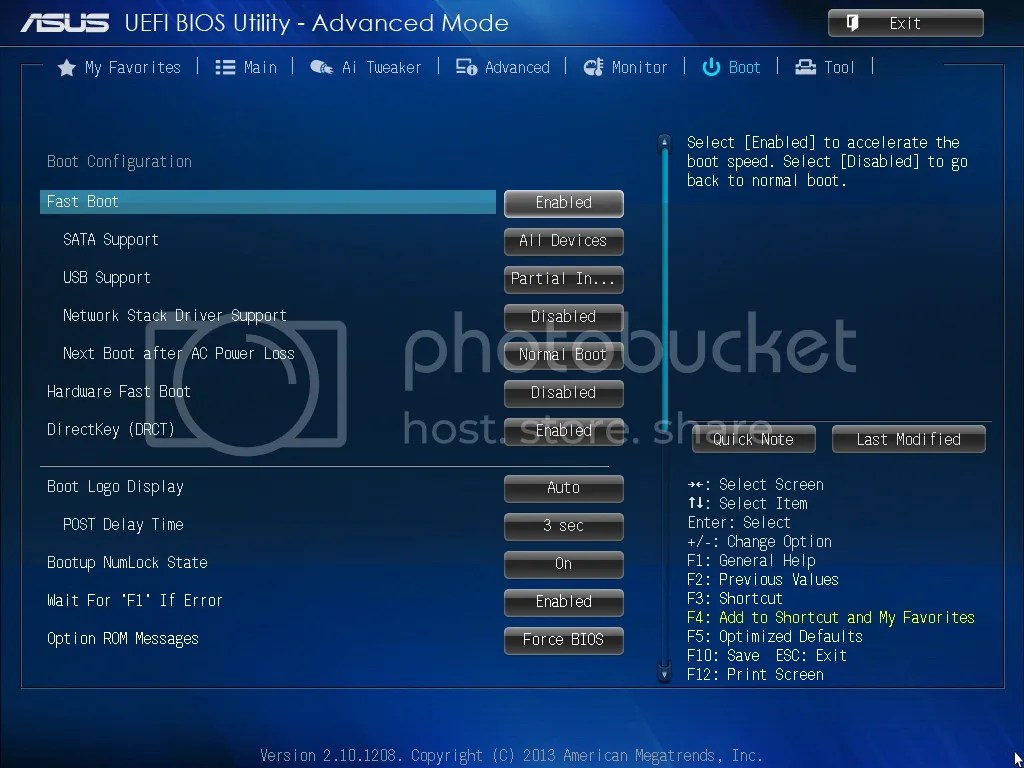 The Boot section contains boot priority options and POST options. Here user can also enable Hardware Fast Boot, Boot Logo Display, and DirectKey which will boot the system to BIOS when the DirectKey button is pressed.
The Boot section contains boot priority options and POST options. Here user can also enable Hardware Fast Boot, Boot Logo Display, and DirectKey which will boot the system to BIOS when the DirectKey button is pressed.
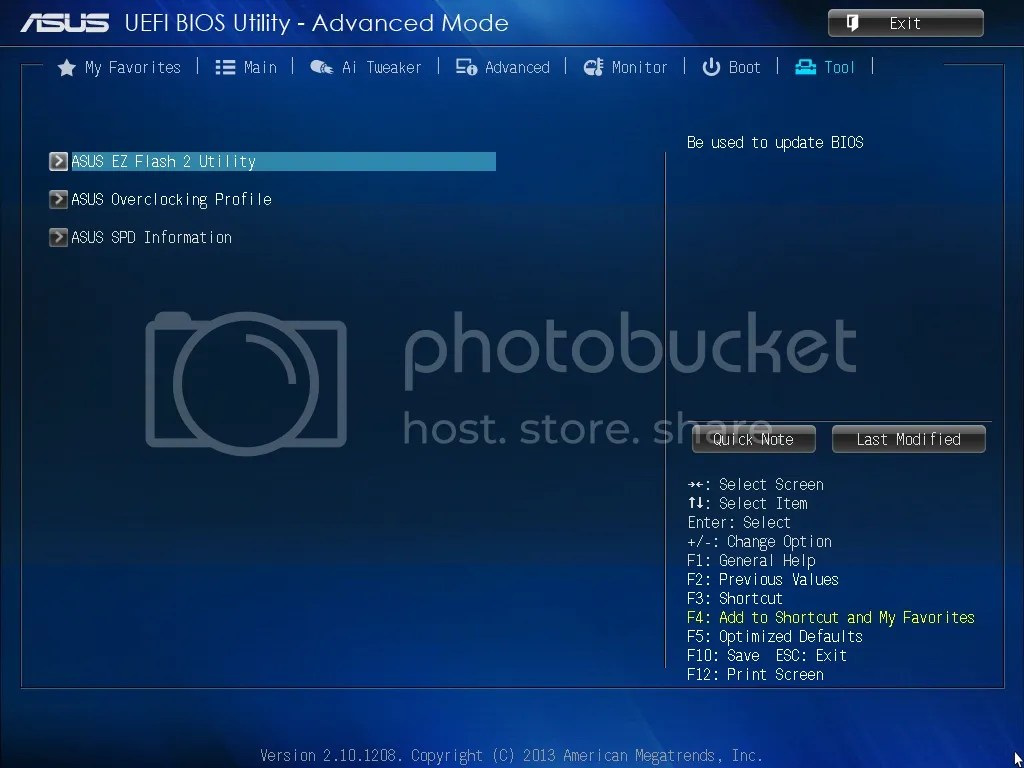 The Tools menu is another standout in the ASUS UEFI. The EZ Flash 2 Utility has been around for some time but remains the easiest to use BIOS flashing. The ASUS O.C. Profile menu allows user to create and load performance profiles. These can be saved to removable media if user run out of onboard profile slots, or in case they wish to back these up. Be warned as profiles made on different UEFI versions will not work with others. The SPD Information sub menu lists the SPD and XMP details related to the installed memory modules on the board.
The Tools menu is another standout in the ASUS UEFI. The EZ Flash 2 Utility has been around for some time but remains the easiest to use BIOS flashing. The ASUS O.C. Profile menu allows user to create and load performance profiles. These can be saved to removable media if user run out of onboard profile slots, or in case they wish to back these up. Be warned as profiles made on different UEFI versions will not work with others. The SPD Information sub menu lists the SPD and XMP details related to the installed memory modules on the board.
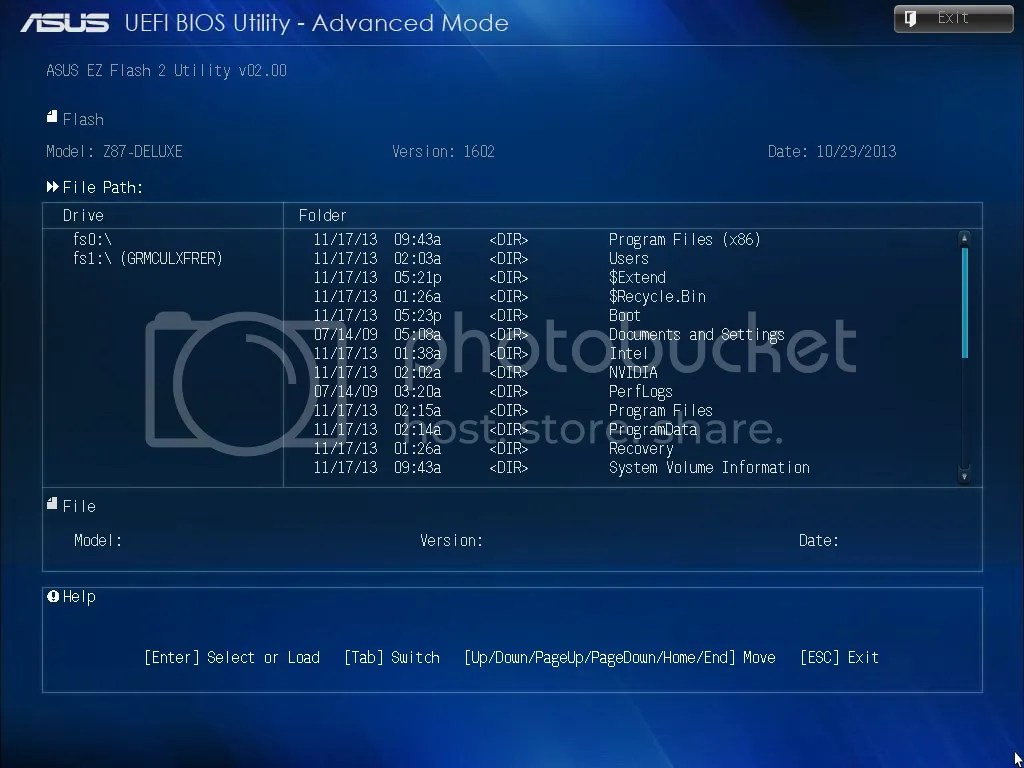 On this section, EZ Flash 2 is used for flashing the board’s BIOS from a in a safe and easy manner from a USB stick.
On this section, EZ Flash 2 is used for flashing the board’s BIOS from a in a safe and easy manner from a USB stick.
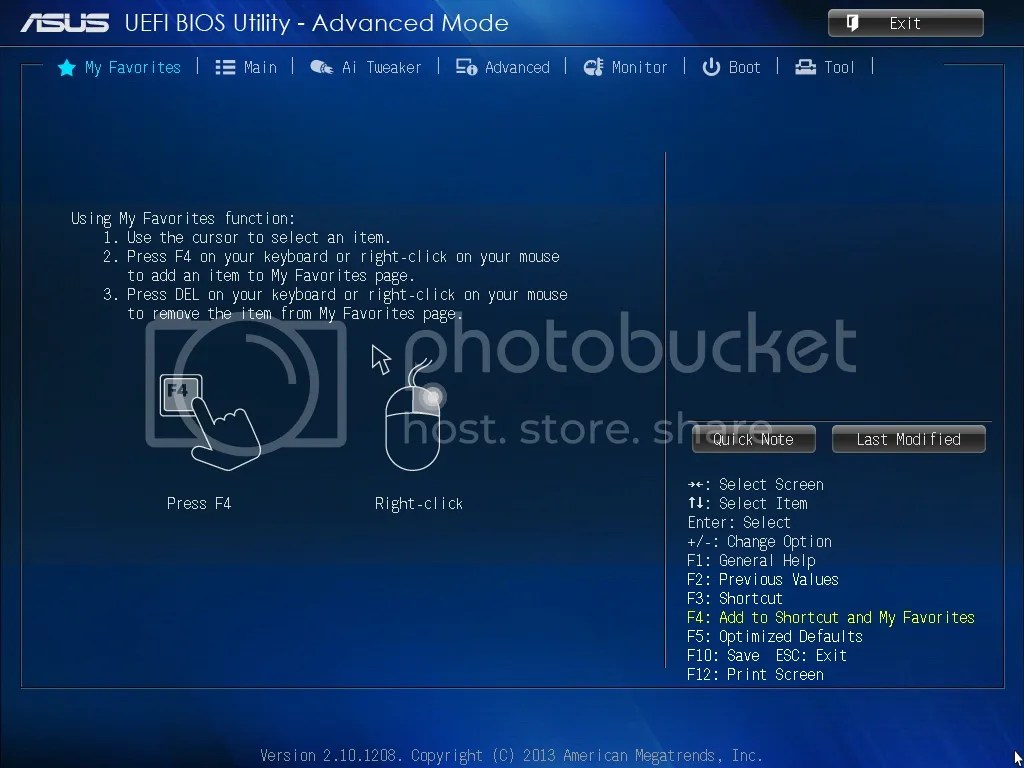 ASUS made new features on the UEFI BIOS allows users to add their “Favorite” settings in the My Favorites tab for fast and easy access.
ASUS made new features on the UEFI BIOS allows users to add their “Favorite” settings in the My Favorites tab for fast and easy access.
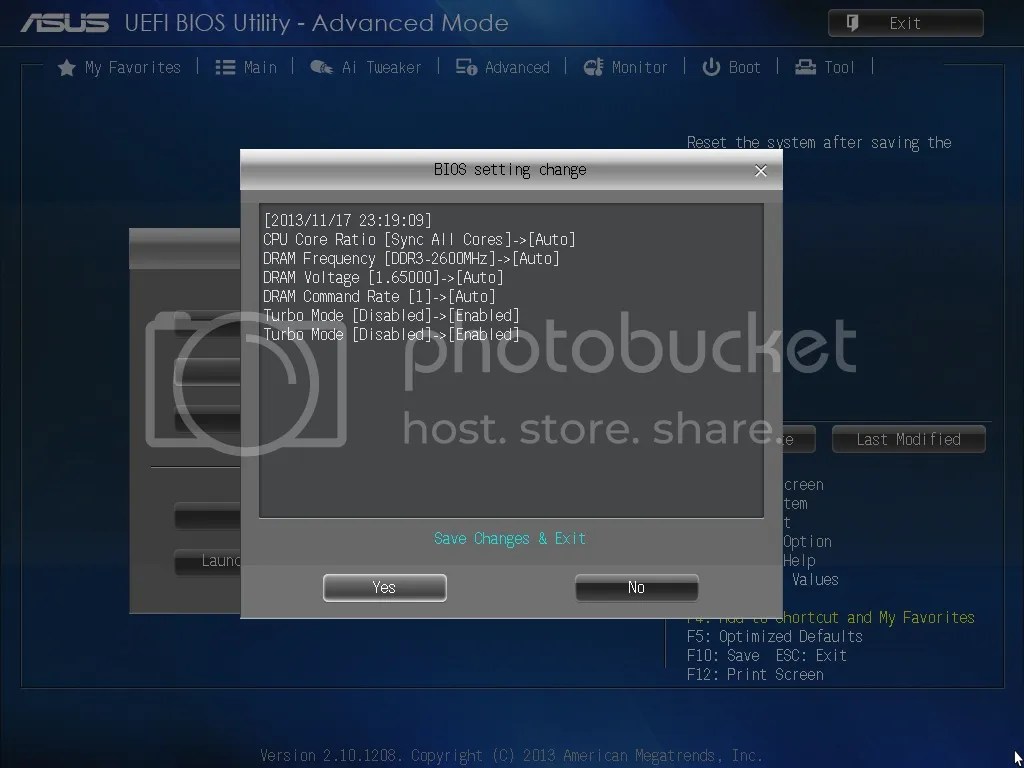 BIOS Settings Change screen pops up to remind of changes made for one last scan of the changes before exiting the BIOS.
BIOS Settings Change screen pops up to remind of changes made for one last scan of the changes before exiting the BIOS.
AI SUITE III
ASUS truly set the bar high with its AI Suite II software. Along with the new Z87 Haswell platform motherboards, ASUS is offering a new and updated AI Suite software package. Now at version III, we have a new looking GUI and a couple new additions to the utility. The most impressive new feature in AI Suite 3 is the 4-Way Optimization function. This gives the user the ability to manipulate VRM power profiles, CPU and memory overclocking, cooling performance, and power parameters. AI Suite III functionality does vary with the motherboard it’s used on. That is things the motherboard does not support do not appear in the application.
 The application is a slick black and blue themed utility which shows quick information tiles the bottom and navigation of categories at the top to access all the features of the AI Suite III software.
The application is a slick black and blue themed utility which shows quick information tiles the bottom and navigation of categories at the top to access all the features of the AI Suite III software.
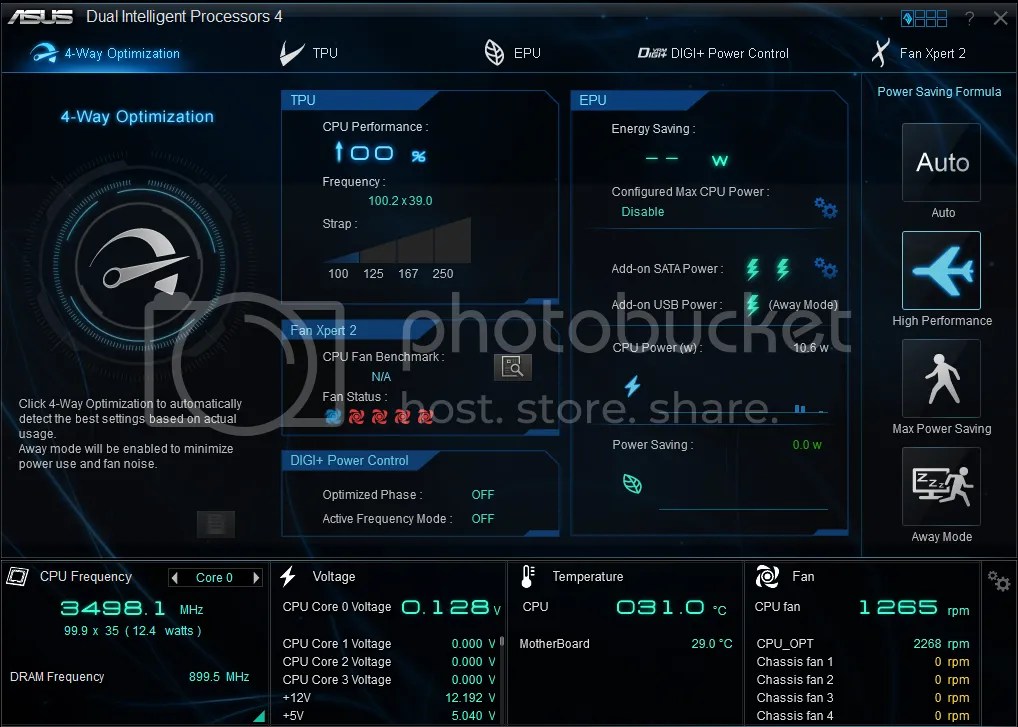 Previous generation design requires each system tuning process to be done separately, while the tuning done in one area may also lead into side-effect in the other. The revolutionary 4-Way Optimization does all the tuning in terms, in order to balance the system for the highest performance with the lowest idle power consumption based on the cooling solution fitted. Users wish to optimize only selected parts of the 4-Way Optimization can simply turn off the tuning for one or more of these tuning engines, everything up to the will of its users.
Previous generation design requires each system tuning process to be done separately, while the tuning done in one area may also lead into side-effect in the other. The revolutionary 4-Way Optimization does all the tuning in terms, in order to balance the system for the highest performance with the lowest idle power consumption based on the cooling solution fitted. Users wish to optimize only selected parts of the 4-Way Optimization can simply turn off the tuning for one or more of these tuning engines, everything up to the will of its users.
- The 4-Way Optimization tweaks the system in the aspect of:
- Performance: The automatic O.C. with the TPU.
- Power Consumption: The advanced power management on the top of the Intel® integrated power management design with the EPU.
- Fan Acoustics: The advanced fan managements with the Fan Xpert 2.
- Application Specific Power Characteristic Management: Real-time management of the CPU input voltage regulator via DIGI+ Power Control.
 ASUS, being the leader in the motherboard industry and many others, understand the urge for such needs, invested tremendous time and effort to come up with now the third generation of USB quick charge solutions, aimed to bring this frustration to end.
ASUS, being the leader in the motherboard industry and many others, understand the urge for such needs, invested tremendous time and effort to come up with now the third generation of USB quick charge solutions, aimed to bring this frustration to end.
 EZ Update is a utility that allows to automatically updating motherboard’s software, drivers and the BIOS version easily. With this utility, user can also manually update the BIOS and select the boot logo that will display during POST.
EZ Update is a utility that allows to automatically updating motherboard’s software, drivers and the BIOS version easily. With this utility, user can also manually update the BIOS and select the boot logo that will display during POST.
 This utility allows to get the detailed information of the motherboard, CPU and memory settings.
This utility allows to get the detailed information of the motherboard, CPU and memory settings.
 ASUS has the long tradition of providing complete solutions for the each unique component added onboard to make them more accessible for entry level users. In addition to that, rather than adopting the available solutions from chipset or software vendors, ASUS also invest the time and effort to redesign the interface to simplify the setup interface. This is what makes the Wi-Fi Engine, the one stop solution for home Wi-Fi management.
ASUS has the long tradition of providing complete solutions for the each unique component added onboard to make them more accessible for entry level users. In addition to that, rather than adopting the available solutions from chipset or software vendors, ASUS also invest the time and effort to redesign the interface to simplify the setup interface. This is what makes the Wi-Fi Engine, the one stop solution for home Wi-Fi management.
Wi-Fi Engine consists of two key functions
Client Mode
Under this mode, the onboard Wi-Fi module is used as the Wi-Fi receiver to hook onto an existing network within the signal covering range. It will, once clicked, bring up the Network Connections menu under Network and Internet Connections to allow direct configuration of wireless network
AP Mode
Once enabled, user can choose to share any connected WAN connection whether they comes from LAN or Wi-Fi with other wireless devices within the signal coverage range. All the user has to do is to quickly set the desired SSID, password, and the network to be shared. After everything is set and ready to go, the Wi-Fi Engine will take care of the rest, and create a software access point utilizing the OS built-in RSNA-PSK encryption.
 ASUS USB 3.0 BOOST Technology feature is specially offered by ASUS, allows users to stably maximize the performance of both the USB2.0 & USB 3.0 under non-UASP capable environment, delivering the close to internal equivalent read performance to its users regardless of the equipment used.
ASUS USB 3.0 BOOST Technology feature is specially offered by ASUS, allows users to stably maximize the performance of both the USB2.0 & USB 3.0 under non-UASP capable environment, delivering the close to internal equivalent read performance to its users regardless of the equipment used.
![]() ASUS provide an exclusive software package, which combines various network shaping techniques in one, aimed to provide the network shaping functionality required for the smooth delivery of network contents under congested network. Network iControl provides two types of network management functionalities, where the network packets going to and from the system will be reprioritized to allow priority applications to run smoother.
ASUS provide an exclusive software package, which combines various network shaping techniques in one, aimed to provide the network shaping functionality required for the smooth delivery of network contents under congested network. Network iControl provides two types of network management functionalities, where the network packets going to and from the system will be reprioritized to allow priority applications to run smoother.
EZ Start
Under this mode, the software in the foreground (i.e. the active window) gains the ultimate priority out of all applications. This function is enabled by default when users activate the Network iControl application.
EZ Profile
Under this mode, the network packages will be prioritized based on the network priority profile in Network iControl. Users can also define different profiles for different applications if needed.
 USB BIOS Flashback is where the revolutionary USB BIOS Flashback Technology comes to play, were users are now able to update BIOS with a single press of an onboard button.
USB BIOS Flashback is where the revolutionary USB BIOS Flashback Technology comes to play, were users are now able to update BIOS with a single press of an onboard button.
- USB BIOS Flashback allows users to:
- Easily distinguish if the boot failures can be healed with BIOS update.
- Update BIOS without a supported processor, ideal for new processor support.
- Software-free, yet eliminates the need to look for BIOS update options.
- Easy to operate, yet guarantees perfect success.

ASUS has introduced the useful features of Wi-Fi GO! With this utilities, user will be able to use features such as:
Cloud GO!
Users may sometimes wish to utilize more than one Cloud web storage service for different applications. However, due to the difference in user interface and architecture between the various service providers, it may not be that easy for any users to utilize multiple Cloud web storages at the same time. This is especially critical when the users would like to back up to the home PC, or even across different Cloud storage service providers. Cloud GO! Makes all previously mentioned scenario possible, while allow the same level of management from both the PC and the mobile devices, delivering the convenience anytime, anywhere.
Remote Desktop
This is when the mobile device can be used as a separate monitor under both clone and extended display mode, while also supporting inputs from the mobile device in remote. Users can also make use of this feature to watch video contents or even play PC games from the mobile device if desired.
DLNA Media Hub
This is when the mobile device can be used to direct media contents (Photo/Audio/Video) from one system to another within the same network, supporting devices utilizing the DLNA protocol with its integrated DLNA server.
File Transfer
This could be one of the most commonly used options, to allow one touch send and receive of data between the PC and the mobile device. The files can be easily transferred as if they are transferred across simple communication protocols such as Bluetooth, just with a much faster speed, merging convenience and performance into one.
Remote Keyboard & Mouse
This feature uses the mobile device as the input of the PC system for light tasks when needed. This will be convenient for applications when the keyboard or mouse is out of reach. Similar applications could be something such as trying to work the PC system from bed or similar applications.
Capture & Send
This feature allows the PC to capture the PC screen, and use the mobile device as the remote storage medium to store the captured images. It is ideal for applications such as making screen dumps for highly O.C. environment.
Smart Sensor Control
The Smart Sensor Control enables its users to gain the control over the part of the hardware functions on the mobile devices, and turn them into the respective virtual device to be used on the desktop. The utilization of the integrated gyroscope turns the mobile device into a motion joystick, enabling Windows 8 games to be playable on the big screen. On the other hand, the microphone and the rear camera can also be utilized to become the virtual wireless microphone and wireless camera respectively. Making the mobile devices no longer just another device sitting on the desktop when working with the desktop.
Overclocking Performance of CPU and GPU
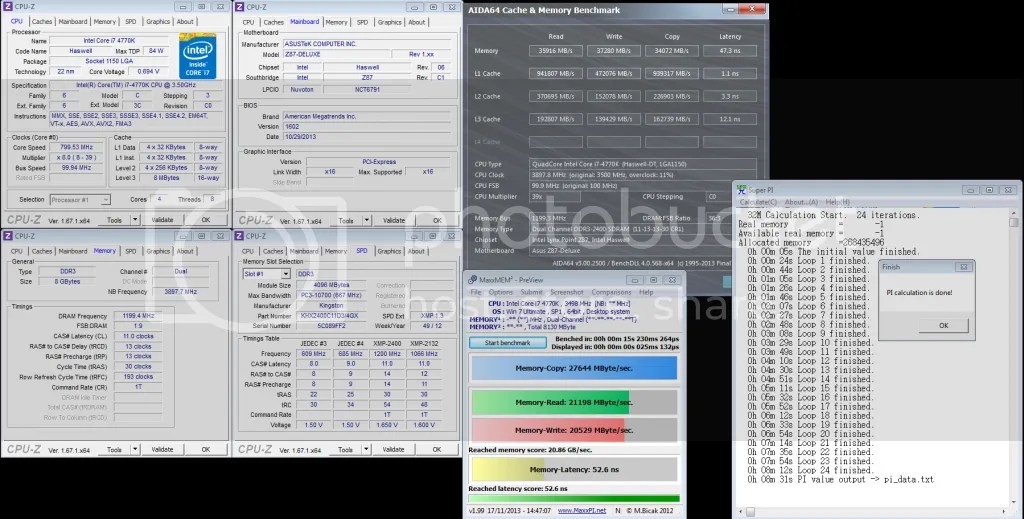
AIDA64 Mem Benchmark, MaxxMEM and SuperPI @ 3.5GHz (Stock)
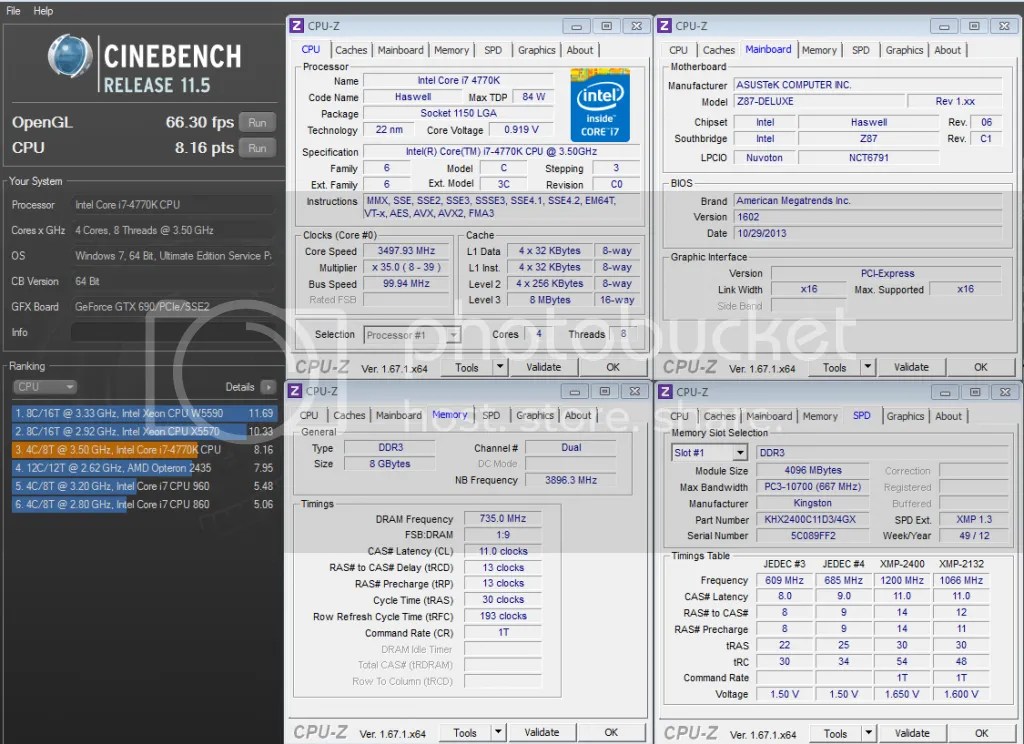
Cinebench R11.5 @ 3.5GHz - 8.16pts

PCMark Vantage @ Stock PCMark - 23112
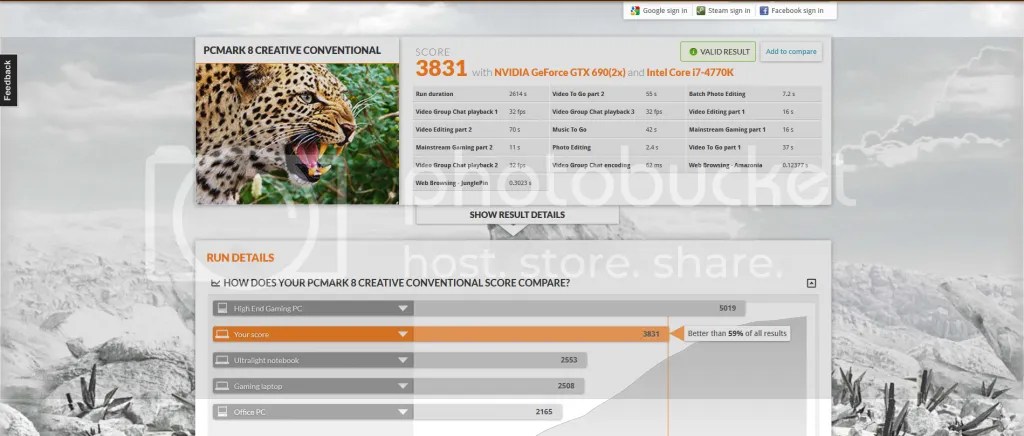
PCMark 8 @ Creative Conventional - 3831
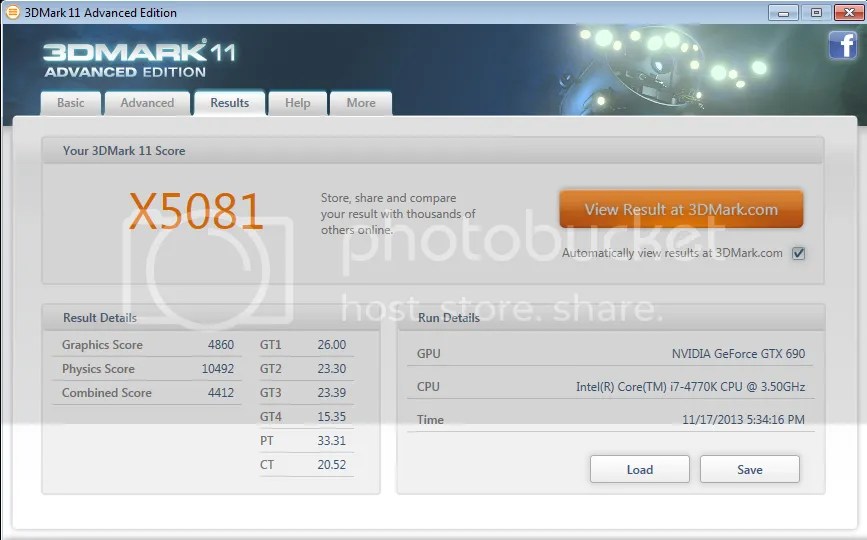
3DMark11 @ Xtreme Preset - 5081
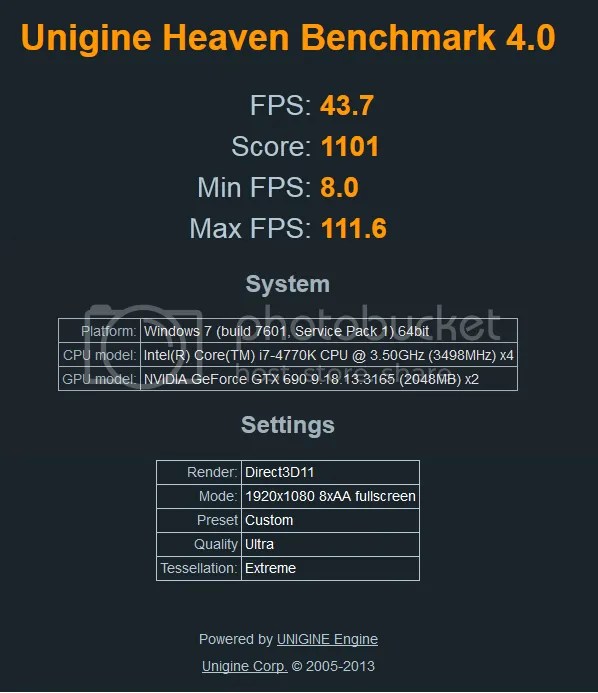
Unigine Heaven 4.0 @ Maximum Preset - 1101
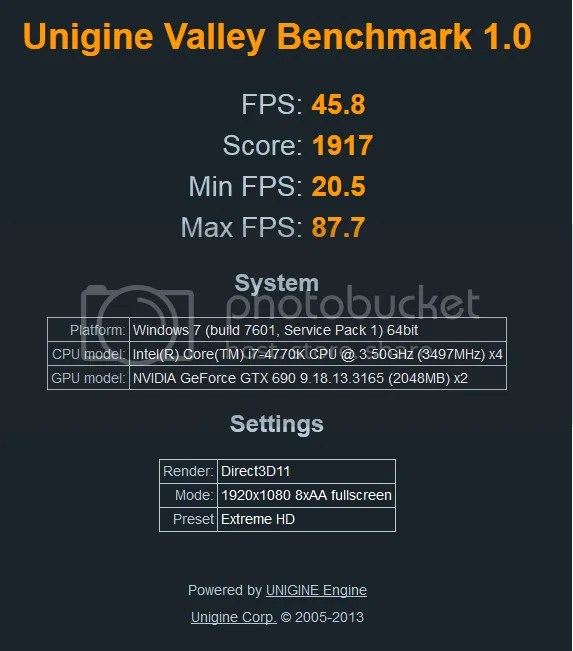
Unigine Valley 1.0 @ Maximum Preset - 1917
OverClocking Performance
With limited cooling solution, i only manage to OverClock the i7-4770K to 4.4GHz and GTX 690 @ GPU Boost Clock +100 offset.
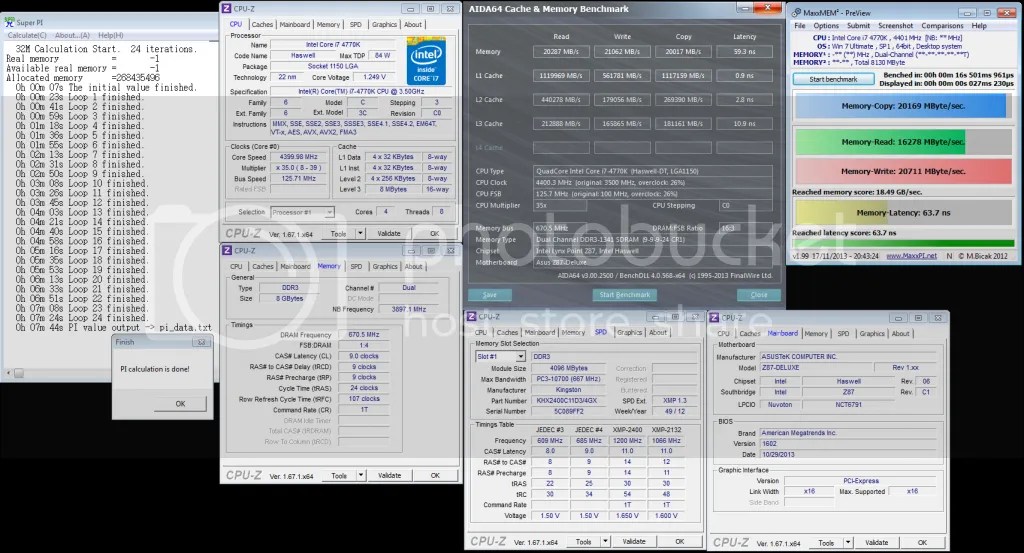
AIDA64 Mem Benchmark, MaxxMEM and SuperPI @ 4.4GHz
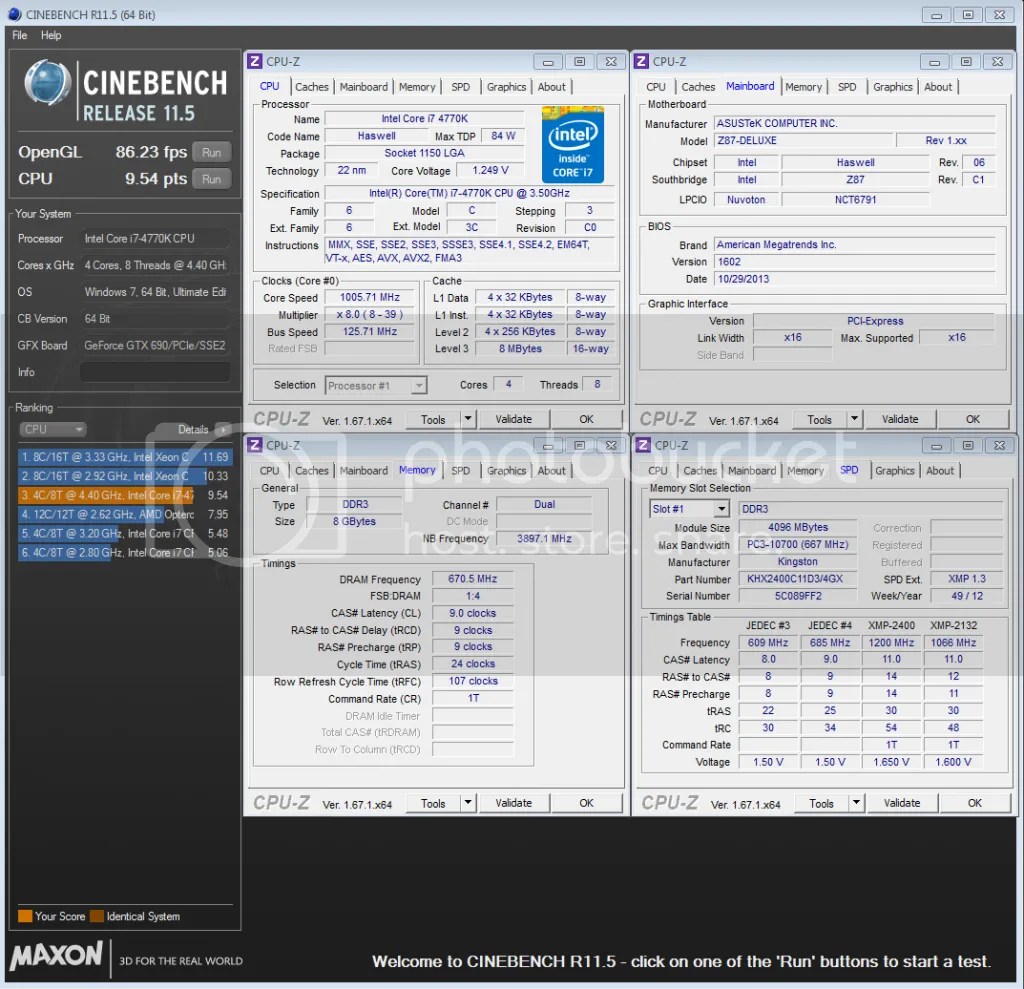
Cinebench R11.5 @ 4.4GHz - 9.54pts

PCMark Vantage@ PCMark Score - 24891
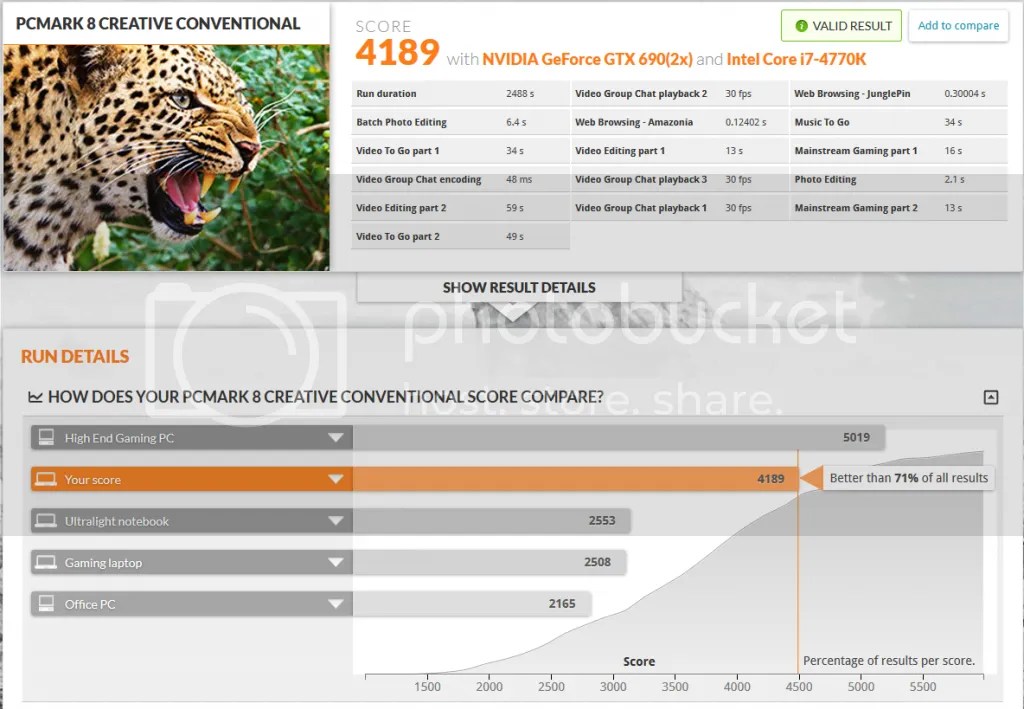
PCMark 8 @ Creative Conventional - 4189

3DMark 11 @ Extreme Preset - 5984
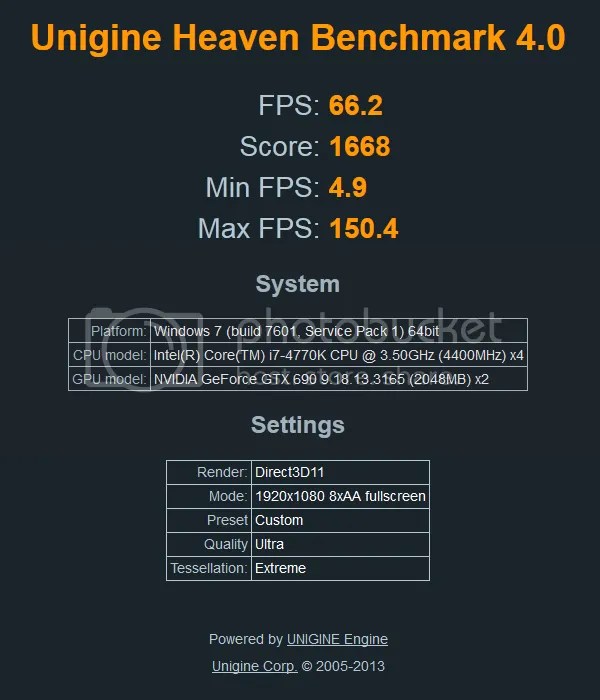
Unigine Heaven 4.0 @ Maximum Preset - 1668
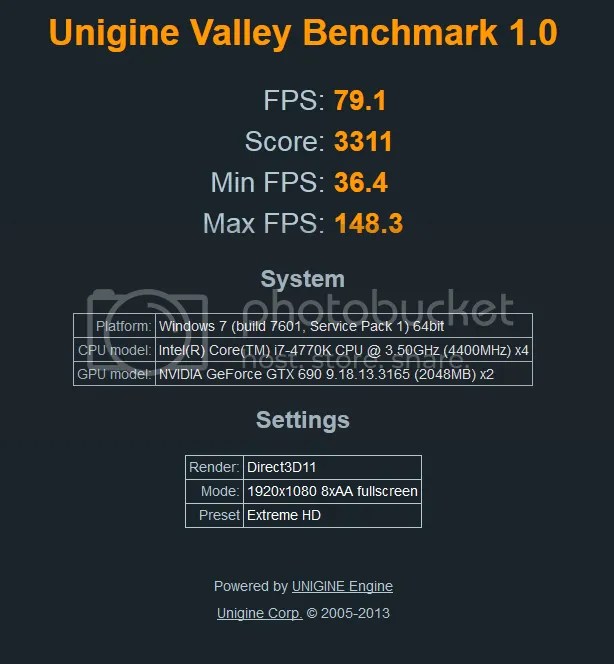
Unigine Valley 1.0 @ Maximum Preset - 3311
Conclusion
The ASUS Z87-Deluxe has proven to be an incredible motherboard for the enthusiast user and it feels as though the BIOS are tremendous matures even though this is a very new product. The built in Wi-Fi GO! Card, AI Suite III, and many unique ASUS features add additional value to the Z87 Deluxe. With 10 SATA 6.0 Gb/s ports, lots of USB connectivity, and Bluetooth support, user have plenty of connectivity options. In fact, the Z87 Deluxe is even compatible with the ASUS NFC Express if wanted to add NFC to the list of connectivity. In the end, ASUS has a full featured, great overclocking motherboard here. ASUS has included a plethora of features on this motherboard.
There are several easy auto overclocking modes like OC Tuner and TPU modes which require a simple switch or BIOS selection. For those with a little more ambition that like to get their hands dirty, 4-Way Optimization and manual overclocking can bring the board to levels that exceed a 25% improvement over stock speeds.
Finally, I would like to thank ASUS Malaysia for giving me the opportunity and pleasure of reviewing the Z87 Deluxe motherboard.
Performance: 4/5
Materials: 5/5
Specifications: 5/5
Appearance: 4/5
Performance/Price Value: 4/5
Pros:
+ Industry leading UEFI BIOS with full of new features
+ Multi-GPU support
+ Wi-Fi GO brings computing and connectivity to the next level
+ Awesomeness user manual
+ Loads of SATA port
+ Overclock ability via onboard TPU switch
+ Build in debug code LED panel
Cons:
- The board itself not cheap
- 4-Way Optimization may need refining
- With gold/yellow/black colour scheme might hard to match with other hardware colour when building a theme PC
ASUS Z87-Deluxe received Silver Award from OCDrift.com
Disclaimer: OCDrift.com gives out our own award based on the Hardware Performance, OverClocking Ability, Innovation, and Value as determined by the reviewer
shah93
Latest posts by shah93 (see all)
- Review : Armageddon Nuke 7 -The Ultimate Gaming Earphone - January 5, 2015
- ASRock M8 Receives 2015 Taiwan Excellence Award - December 31, 2014
- ASUS Malaysia Reveals ROG GR8 at LoL Winter Cup Reginal Grand Final - December 30, 2014