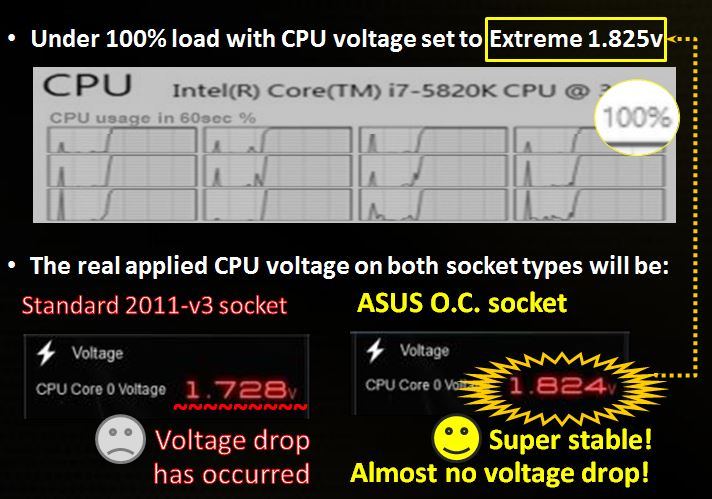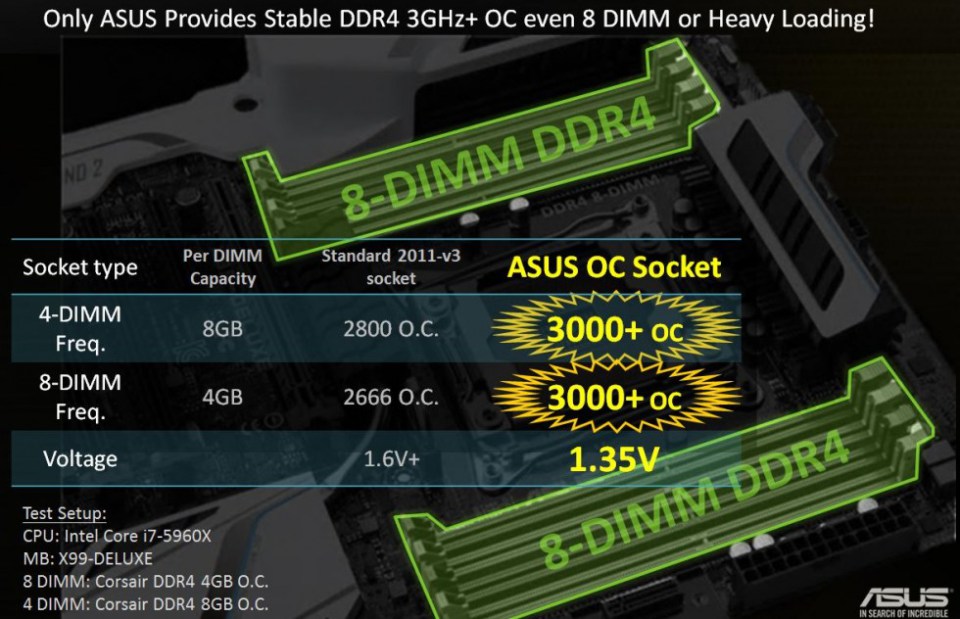Just two months ago, Intel introduced the Z97 and H97 chipsets for mainstream market together with Devil’s Canyon series of processors. They didn’t stop there and has recently released the much-awaited enthusiast X99 chipset alongside all-new Haswell-E processors. ASUS Malaysia decided to let us take one of their latest flagship motherboard on a spin, in the form of the Rampage V Extreme.
The Rampage V Extreme features the LGA 2011-v3 socket and support Intel’s Haswell-E processors to provide enthusiasts the best gaming and overclocking experiences out of the latest X99 chipset. Designed on the ASUS’s renowned and trusted Republic of Gamers (ROG) legacy, it comes with plethora of overclocking features which include the exclusive Extreme Engine Digi+ IV to deliver high level of overclocking capability and stability. Besides that, ASUS employed high-grade components, along with patent-pending OC socket, and a specially designed OC Zone. The Rampage V Extreme boasts advanced networking with the new 3X3 802.11ac WiFi module. In addition, it also feature a polished UEFI BIOS, best SupremeFX audio solution, and a lightning-fast M.2 connector capable of PCIe Gen.3 32Gb/s speed.
ASUS Rampage V Extreme is available in the local market for RM 1,950. There’s no doubting that it’s a truly remarkable piece of engineering, but the bigger question is whether it can justify its hefty price tag. Without further ado we would like to present you the review of ASUS Rampage V Extreme.
Product Link: http://www.asus.com/Motherboards/RAMPAGE_V_EXTREME/
Suggested Retail Price: RM 1,950
Specifications
Overview
Unboxing
The ASUS Rampage V Extreme motherboard comes well packed in a cherry red retail packaging with ROG design. The front side of the box shows the bundled OC Panel device which is used for board monitoring and overclocking. There is not much information you get from here other than the product name at the middle of the box, the ASUS ROG logo at the top left, and some logos at the bottom of the packaging showing its support for Intel’s Core processor and X99 chipset, as well as multi-GPU supports in the form of CrossFireX and SLI configurations and Windows 8.1-ready.
Flipping over the box’s front panel you will find a see-through window to give us a glimpse at the motherboard before pulling trigger to purchasing it. The flap on the left side reveals more details about the key features of the Rampage V Extreme. Here, ASUS explains more details about their OC Panel, OC Socket, Extreme Engine Digi+ IV, DirectCU thermal design, KeyBot technology, and SupremeFX audio solution.
The rear side of the packaging describes full specifications of the Rampage V Extreme and its connectivity found on the I/O panel. Moving up a little bit you will find some logos showing interesting features of the board including the OC Panel, OC Socket, M.2 and SATA Express ports as well as 802.11ac 1300Mbps WiFi connectivity.
ASUS bundles everything that you need to get the board up and running. You get a huge load of accessories package including a detailed user’s manual, a DVD containing drivers and utilities, a rear ROG I/O shield, ten 6Gb/s SATA 3 cables, the ASUS 3T3R dual band Wi-Fi moving antennas, one 3-Way SLI bridge(s), one 4-Way SLI bridge, one flexible SLI bridge and CrossFire bridge, the Q-connectors for front panel connectivity, three Thermal sensor cable pack, a set of 12 in 1 ROG Cable Labels, the X-Socket 2 kit containing the LN2 backplate and an Allen Key, and ROG Door Hanger. In addition, you will also get the OC Panel Kit containing the OC Panel device and its 5.25-inch bay metal case, as well as connection cable and mounting screws.
ASUS debuted their exclusively designed OC Panel with the Maximus VI Extreme. The OC Panel is a standalone device with integrated LCD display used for board monitoring and overclocking. This cool gadget is actually a refreshed version of OC Key that has been improved to satisfy the requests of overclockers.
The OC Panel can be transformed into a 5.25” bay panel for the case lovers.
Unboxing unveils the Rampage V Extreme motherboard in all its glory. Similar to other members of ASUS ROG series of motherboards, it features a stunning look of a red and matte black colour scheme. Measuring 12 inch x 10.7 inch (30.5 cm x 27.2 cm), the motherboard conforms to the standard of Extended ATX form factor.
Let’s look closer at the area around the CPU socket. You can see the X-Socket II which allows user to reuse existing standard LGA2011 heatsink retention brackets and begin experimenting with LN2 overclocking on day one. To do that you just need to change the stock backplate with the included LN2 backplate. You can also see two heatsinks that are interconnected to each other by a heatpipe. There’s an “EXTREME” lettering imprinted on the heatsink located on the top of the rear I/O panel. These heatsinks utilize ASUS’s exclusive DirectCU thermal design which is made out of a unique copper cooling heatpipe for efficient heat dissipation. Its high efficiency can be derived from the direct contact between the VRM and the copper heatpipe, the high conductivity of copper as a material, as well as reducing the number of conducting layers. Sitting above the top heatsink are the 8-pin and 4-pin 12V CPU power connectors which supply power to the CPU socket.
There are eight DIMM slots that support up to 64 GB of DDR4 memory. These memory slots support Intel Extreme Memory Profile (XMP) and up to 3300MHz of memory frequency when overclocking. There’s another ROG-labeled heatsink located just below the CPU socket which will glow to red colour when the motherboard is powered up. The LED lighting effects can be turned off easily in the BIOS.
On the top right of the Rampage V Extreme’s PCB you will find the specially designed OC Zone which features some overclocking onboard buttons which include, ReTry button, Safe Boot button, LN2 Mode and Slow Mode switches, PCIe x16 Lane switch, and ProbeIt voltage measuring point. ReTry button remedies system crash issues during POST by offering the ability to immediately restart your computer regardless of its current state in hopes of hitting that lucky boot. Safe Boot button allows you to power up the system using safe parameters without the need to clear any of your previous tweaks. LN2 Mode jumper increases overclocking margin for extreme OC needs when using LN2 cooling. Slow Mode switch can help to slow down the CPU when the system is about to crash, allowing the overclockers with more time to adjust the temperature, then switch off, and continue overclocking. ProbeIt voltage readout points have been extended from 7 to 9 key voltages to allow users to track the key voltages for both the onboard and added on VGA cards remotely via the use of voltmeters. PCIe x16 Lane Switch allows for graphics cards to be disabled with the flick of a switch. With this feature, you no longer need to waste time physically uninstalling and reinstalling cards one by one in search for the failed card. Aside from these OC Zone, you can see the Q-Code LED, MemOK! button, a USB 3.0 header, fan headers and the 24-pin power connector which supplies power to the motherboard. The MemOK! button comes in handy in case if memory problems are preventing your system from booting. Lastly, you can also see the M.2 Socket 3 port running of PCIe 3.0 X4 mode which is compatible with 2260, 2280, 22110 storage devices.
ASUS integrated a total of six expansion slots into the Rampage V Extreme – four red-coloured PCIe 3.0 x16 slots, one black-coloured PCIe 2.0 x16 slot running at x4 mode and one PCIe 2.0 x1 slot. For the PCIe 3.0 x16 slots, the motherboard supports full x16 bandwidth with a single graphics card, x16/ x16 bandwidth with dual cards, and x16/ x8/ x8 with triple cards, and x16/ x8/ x8/ x8 mode in a 4-way configuration with a 40-lane CPU. For 28-lane CPU, the GPU configurations would be running at x16, x16/x8, and x8/x8/x8 mode. Below the bottom PCIe 3.0 x16 slot there is a 4-pin EZ Plug power connector to aid auxiliary power for stability of multi-GPU setups.
Moving to the bottom edge of the motherboard, from left to right, you can see the Front Panel Audio connector (AAFP), EZ Plug, the TPM and T_sensor headers, the SoundStage button, two BIOS chips, an USB 3.0 header, a pair of fan headers, an USB 2.0 header, the ROG Extension header, front panel connections, BIOS switch, the KeyBot button, and the front panel connections. You can also see the rectangular heatsink covering the Intel X99 PCH to the right side of the expansion slots.
The Rampage V Extreme comes equipped with the best audio called SupremeFX 2014 driven by Realtek’s most advanced ALC1150 Audio Codec which features SupremeFX Shielding, ELNA premium audio capacitors, Sonic SoundStage, Sonic SenseAmp, Sonic Studio as well as DTS Connect technology for maximum audio quality. The audio circuitry is isolated from the main PCB to minimize the interferences made by neighboring components and eventually produce a good sound quality. The heatsink on top of the audio chipset and line separating the integrated audio board circuitry from the main board will glow red when the motherboard is powered.
ASUS provide a total of twelve 6Gbps SATA 3 ports, ten of them are natively supported by the X99 chipset supporting Raid 0, 1, 5, 10 technology. The other two ports are wired to ASMedia controller. Additionally, you get two SATA Express ports in which each of them is controlled by Intel X99 chipset and ASMedia controller, respectively.
The rear I/O panel sports plenty of connectivity which include, from left to right, the Clear CMOS and ROG Connect On/Off buttons, a PS/2 keyboard and mouse combo port, a pair of USB 2.0 ports, ten USB 3.0 ports, a Gigabit LAN port powered by Intel I218-V, ASUS Wi-Fi GO! module capable of Wi-Fi 802.11 a/b/g/n/ac and Bluetooth v4.0, five audio jacks, and an optical S/PDIF audio output.
Dismantling the VRM heatsinks reveals the power delivery system of the Rampage V Extreme. The board features an 8-phase Extreme Engine Digi+ IV power delivery design, IR3555 PoweIRstage, MicroFine Alloy Chokes, and 10K Black Metallic Capacitors. All of these high quality components have been tested rigorously to ensure their reliability and stability even under the extreme conditions.
The Rampage V Extreme is driven by high quality International Rectifiers IR3555 PoweIRstage that are put through numerous tests to ensure their reliability and stability even under the extreme conditions.
The back side of the PCB has some two heatsinks for the power phases and PCH chipset on the other side of the board. The CPU socket backplate can be changed to the included LN2 backplate if you’re going to hold an LN2 pot on the board during extreme overclocking session.
OC Socket
Basically a normal X99 motherboard would have the LGA2011-3 socket with 2011 pins. ASUS however take one step further by adding even more pins to their CPU socket to provide more performance out of the new Haswell-E processors. They call it OC Socket.
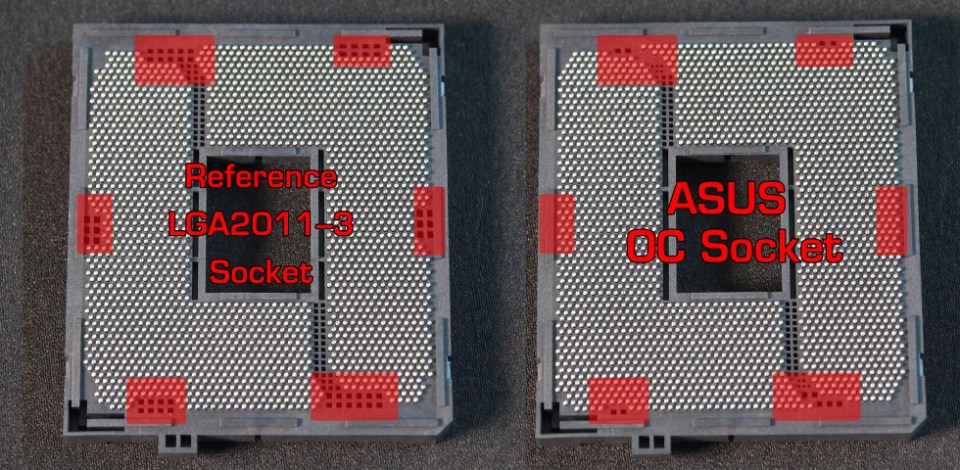 Reference LGA2011-v3 Socket (left) vs ASUS OC Socket (right)
Reference LGA2011-v3 Socket (left) vs ASUS OC Socket (right)
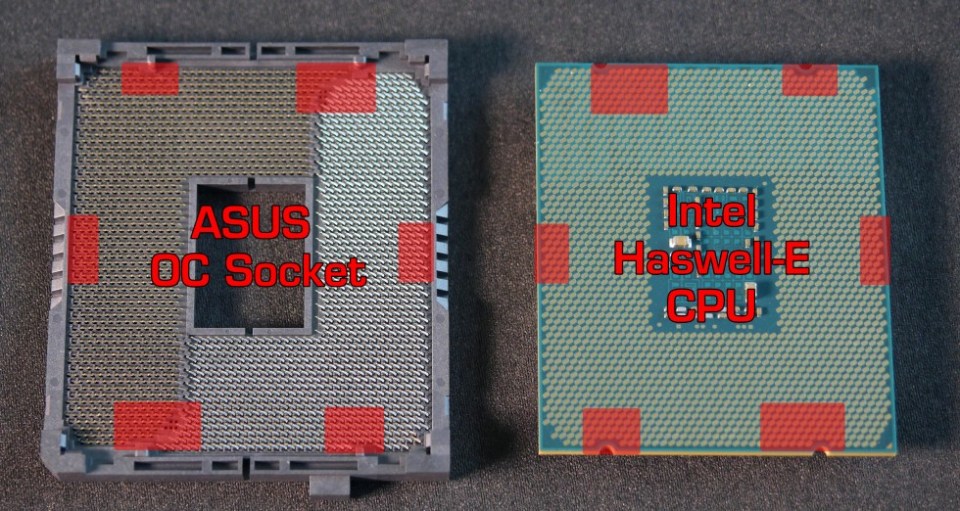 ASUS OC Socket (left) and Intel Haswell-E CPU
ASUS OC Socket (left) and Intel Haswell-E CPU
The OC Socket provides 3 distinct advantages. The first advantage would be more voltage can be monitored. With the introduction of Intel’s FIVR technology, many voltages including vCore, VCCSA are hidden from view in the stock configuration. With the OC socket, ASUS is able to once again able to bring everything to the table and give you full control over your CPU.
The OC Socket also increases memory overclocking potential by more than 15 % on one DIMM per channel, enabling you to squeeze every last ounce of performance from your DDR4 memory.
In addition, the OC Socket is an awesome option for extreme overclockers because it allows users to exceed Intel’s MSR after hitting the CPU core voltage limit. With the OC Socket, it allows overclockers to push the cache (uncore) frequency more than any regular LGA2011-based motherboard without any hard modification applied. For more details, please refer to ROG website.
Features
The Rampage V Extreme comes equipped with ASUS’ exclusive SupremeFX 2014 audio solution featuring Sonic SoundStage, Sonic SenseAmp, Sonic Studio and Sonic Radar II. For consistent power delivery, ASUS provides Extreme Engine Digi+ IV, MicroFine Alloy Choke, and 10K Black Metallic Capacitors. For better gaming experience, ASUS implemented GameFirst III in conjunction with Intel Ethernet protected by LANGuard. Asides from that you also get KeyBot + TrueVolt USB technology, quad-GPU CrossfireX and SLI support, and so much more out of the ROG feature set.
The UEFI BIOS
ASUS has redesigned their UEFI BIOS especially for the latest X99 motherboards and Haswell-E processors. The layout design of the new UEFI BIOS is quite informative with the descriptions of every option displayed on the bottom of the screen. There are two modes for the UEFI BIOS to choose from, namely the EZ Mode and Advanced Mode.
The Advanced Mode is suitable for experienced performance enthusiasts that demand for more adept of tuning abilities for higher level of overclocking.
The EZ Mode is easy to learn, use, and manage for users who do not want to spend the time going through the advanced sections of the BIOS. It displays frequently-accessed setup info. Users can choose system performance mode on demand and also drag and drop to set the boot priority.
The AI Suite III
ASUS AI Suite III is an intuitive central hub that provides access to the vast majority of ASUS monitoring and control utilities on the Rampage V Extreme. This utility offers a thorough control for the TurboV Processing Unit (TPU), Energy Processing Unit (EPU) to enhance energy efficiency, DIGI+ Power Control for enhanced performance, increased efficiency and optimum reliability, and Fan Xpert3 for unrivalled customizable fan control, allowing you to supervise overclocking, energy consumption, fan speeds and voltages. These are the main features of the 5-Way Optimization technology driven by Dual Intelligent Processors 5 system. Overall, the software worked perfectly during our testing process. In fact, it is much more stable than the old AI Suite II.
Test Setup & OverClocking
The Rampage V Extreme comes with plethora of overclocking features such as the 8-phase Extreme Engine Digi+ IV power design, MicroFine Alloy Choke, and 10K Black Metallic Capacitors.During our overclocking process, we managed to squeeze a healthy clock of 4.5GHz and 4.0GHz cache speed out of our Core i7-5960X “Haswell-E” processor with the Rampage V Extreme. At the same time, we used the Corsair Dominator Platinum DDR4 2800MHz C16 4x4GB memory kit overclocked to 3000MHz 15-15-15-35-1T
System stability was tested with the AIDA64 System Stability Test for about 15 minutes. Cooled by custom water cooling kit, there was no error or thermal throttling observed hence we can conclude that this overclock is suitable for 24/7 operation. The core temperatures recorded at 91°C in average with a vCore of 1.377V applied. Anything more than 4.5GHz will result in thermal throttling (hitting TJmax of 105°C) and causing system instability.
As for graphics power, we used the ASUS ROG Matrix R9-290X Platinum graphics card running at factory clocks and with stock cooler. Our trusty Corsair AX1200 power supply unit (PSU) was responsible to supply an adequate power to the system. All of these components were installed on our beloved DimasTech EasyDual V2.5 bench table.
Synthetic Benchmarks
We overclocked our Core i7-5960X processor to a core clock of 4.5GHz which is 100MHz slower than the rest of the CPUs installed on other motherboards that we’ve tested. So it is expected that the Core i7-5960X clocked at 4.5GHz will lose in some of the 2D benchmarks such as the SuperPi and Hyper Pi. However in 3D benchmarks, the Rampage V Extreme outperformed other motherboards with twice of the performance scores of the latter thanks to Core i7-5960X’s eight cores and 16 threads. For instance in the Cinebench R15 benchmark, the Rampage V Extreme managed to score 1798 points versus around 940 points on Z97/Z87/Z77 motherboards. File compression done by Rampage V Extreme with the WinRAR software also scored twice the performance of the rest of the motherboards. As for boot time test, the Rampage V Extreme was slower as compared to some of the motherboards and took around 13 second to finish booting.
Storage Benchmarks
ASUS supplied their Rampage V Extreme motherboard with a total of twelve 6Gbps SATA 3 ports in which ten of them are natively controlled by Intel’s PCH and the rest are wired to ASMedia controller. During our storage performance testing, the Rampage V Extreme motherboard’s SATA port was strong and performed slightly better than other motherboards in the competition. It managed to place itself on top of the charts in our CrystalDiskMark, ATTO Disk Benchmark, AS SSD Benchmark, and HD Tune Tool. However, we didn’t have the chance to test the performance of the M.2 due to the lack of hardware.
Game Benchmarks
The game benchmark settings are listed in the table below:
The game titles selected demand GPU power over CPU power therefore in each test the difference is rather negligible. Overall, the Rampage V Extreme performed identically to other motherboard in the gaming performance tests.
Audio Performance
RightMark Audio Analyzer was used to measure the analog signal quality of the SupremeFX 2014 audio solution. The performance grades given are from Very Poor to Excellent. During our testing, the Rampage V Extreme was able to achieve an overall performance score of Average in Rightmark Audio Analyzer.
Memory OverClocking
When it comes to memory overclocking, we’ve got more than ten pages of memory presets and setting options that helped us a lot during the memory overclocking sessions thanks to its matured UEFI BIOS. We had no problem overclocking our DDR4 memory kit on the Rampage V Extreme. Below are the overclocking results:
Corsair Dominator Platinum DDR4 2800MHz C16 4x4GB @ 3000MHz 12-14-16-15-1T
Corsair Dominator Platinum DDR4 2800MHz C16 4x4GB @ 3100MHz 17-22-22-40-2T
We then attempted to run eight sticks of 4GB memory modules to make up a total of 32GB in capacities. Thanks to G.Skill for making this possible by providing us with their Ripjaws4 DDR4 2666MHz C15 4x4GB memory kit. The end result was impressive in which managed to overclock the memory kits to a memory frequency of 3000MHz at timings of 13-15-21-21-2T.
Corsair Dominator Platinum DDR4 2800MHz C16 4x4GB + G.Skill Ripjaws4 DDR4 2666MHz C15 4x4GB @ 3000MHz 13-15-21-21-2T 8x4GB (32GB)
Thoughts & Verdicts
ASUS’s Rampage Extreme model has been their flagship mainboard for years each time when new chipset was released. The Rampage V Extreme is no exception. It is ASUS’s highest-end X99 motherboard in the ROG family which utilizes latest LGA2011-v3 socket. It supports Intel’s latest Haswell-E processors which offer up to eight cores and 16 threads for multithreading pleasure.
Starting with aesthetic aspect, the Rampage V Extreme is no doubt one of the best looking X99 motherboard on the market. The board layout looks very nice with good placements of PCIe slots comfortable for multi graphics card configurations. The rest of the components are well soldered across the entire board. ASUS has beefed up the VRM heatsinks with their exclusive DirectCU thermal design to dissipate heat efficiently.
ASUS designed the Rampage V Extreme with a solid build quality. To pursuit for higher overclocking potential, ASUS equipped the Rampage V Extreme with a strong 8 phase Extreme Engine Digi+ IV power design, MicroFine Alloy Chokes, and 10K Black Metallic Capacitors. Besides that, you get ASUS’s patent-pending OC Socket which provides ambitious overclockers with even extra overclocking potential to boost for higher performance level. The OC Zone comes in handy to control overclocking with the essential onboard buttons. For the best gaming experience ASUS employed the LANGuard network protection, GameFirst II network optimization, and in-game visualized Sonic Radar II detection. Besides that, the Rampage V Extreme is also loaded with the enhanced SupremeFX Formula 2014 audio solution and KeyBot + TrueVolt USB Technology. So basically with the Rampage V Extreme, you will get everything that’s needed for gaming. ASUS won’t let you run out of storage space, you get a plenty of SATA3 ports as well as the lightning-fast M.2 connector and SATA Express ports.
When it comes UEFI BIOS and software aspects, ASUS has done a really great job on these. Basically you get everything that’s needed for overclocking. Equipped with plethora of overclocking features, the UEFI BIOS is a paradise for ambitious overclockers who want to push their CPU to the limit. The UEFI BIOS is polished to work perfectly with the Haswell-E CPUs and X99 chipset. ASUS offered more than ten pages of memory presets for respective ICs. Each option is described clearly at the bottom side of the BIOS interface. If you still need an assistant then head to the included user’s manual for further details. If you are not into the BIOS overclocking, don’t worry as ASUS provide AI Suite III tweaking utility that works in OS environment to fine tune your overclocking.
Performance wise, the Rampage V Extreme driven by our overclocked Core i7-5960X outperformed other motherboards with twice the performance scores of the latter thanks to Haswell-E CPU’s eight cores and 16 threads. For instance in the Cinebench R15 benchmark, the Rampage V Extreme managed to score 1798 points versus around 940 points on Z97/Z87/Z77 motherboards. File compression done by Rampage V Extreme with the WinRAR software scored twice as fast the rest of the motherboards. In storage performance aspect, the Rampage V Extreme motherboard’s SATA port was strong and performed slightly better than other motherboards in the competition. When it comes to gaming performance, the Rampage V Extreme performed in line with other motherboards that we’ve tested. The Rampage V Extreme showed a strong audio performance when it was able to achieve an overall performance score of Excellent in our Rightmark Audio Analyzer test.
In terms of overclocking performance, we would say that it was a breeze working with the Rampage V Extreme. With minimal tweaking applied we managed to squeeze our Core i7-5960X processor to a healthy CPU frequency of 4.5GHz therefore boosting its performance to a higher level. The ability to overclock memory adds another strong point to this motherboard. We were able to overclock our favourite DDR4 memory kits without a hitch. Thanks to the included memory presets in the BIOS, it really made our job done easily.
Retailing at RM 1,950, ASUS Rampage V Extreme is not a motherboard for everyone. But if you are looking for the best of the best gaming and overclocking features out of a motherboard, then Rampage V Extreme is worth considering.
Performance: 5/5
Materials: 5/5
Specifications: 5/5
Appearance: 5/5
Performance/Price Value: 4/5
Pros:
+ Excellent overclocking potential
+ Unrivaled memory overclocking performance
+ Patent-pending OC Socket provides more overclocking performance
+ Attractive ROG’s red and black colour scheme
+ Solid build quality with high-end components
+ Enhanced heatsink with DirectCU thermal design provides excellent heat dissipation
+ Nice board layout with good placement of primary PCIe slots
+ Support up to 4-Way and Quad-GPU SLI and CrossFireX configurations
+ Lots of SATA 3 ports for storage
+ Best SupremeFX 2014 audio solution
+ Latest standard of Wi-Fi + Bluetooth module
+ AI Suite III helps in fine tuning the overclocking
+ Huge ROG featured accessories package
+ Stable UEFI BIOS with tons of memory preset profiles
Cons:
- Extremely pricey
- Slow booting time
- No dual LAN
ASUS Rampage V Rampage received Editor’s Choice Award from OCDrift.com
Disclaimer: OCDrift.com gives out our own award based on the Hardware Performance, OverClocking Ability, Innovation, and Value as determined by the reviewer
owikh84
Latest posts by owikh84 (see all)
- ASUS Announces Strix GTX 960 4GB Graphics Card - March 12, 2015
- Noctua Launches NH-L9x65 Low-profile CPU Cooler and NF-A6x25 PWM Fan - March 12, 2015
- Review: CM Storm QuickFire TKMechanical Gaming Keyboard - March 11, 2015