Unboxing
The retail packaging of the ASUS X99-Deluxe features a black colour with white and gold accents. The front of the box you can see a big picture of the motherboard along with the ASUS logo and product name. Below the product name you will find the 5-Way Optimization technology badge. Across the bottom of the box you can see some logos showing the motherboard’s features such as the support for Intel’s Core processor, X99 chipset, supports both NVIDIA’s SLI and AMD’s CrossfireX technologies, as well as DTS UltraPC II and Connect supports.
Flipping over the box’s front panel you will find a transparent window so that you can view the motherboard before deciding to buy it. The flap above reveals more details about the key features of the X99-Deluxe. Here, ASUS explains more details about their 5-Way Optimization by Dual Intelligent Processor 5, the Media Streamer, and gaming technologies featuring Turbo App, Crystal Sound 2, and TurboLAN.
Now let’s turn to the back side of the box. Here we can see a beautiful layout overview of the X99-Deluxe and its technical specifications. Here ASUS once again explain about the 5-Way Optimization by Dual Intelligent Processor 5, the patent-pending OC Socket, the Fan Extension Hub, the Hyper M.2 X4 expansion card and the ultra-fast the 3×3(3T3R) 802.11ac WiFi technology.
ASUS bundles everything that you need to get the board up and running. You get a huge load of accessories package including a DVD containing drivers and utilities, a rear I/O shield (Q-Shield), one 3-way SLI bridge, eight 6 Gbps-rated SATA data cable, a thermistor cable, the ASUS 3T3R dual band Wi-Fi moving antennas for wireless connectivity, the Hyper M.2 X4 expansion card, the M.2 X4 bracket, a fan extension cards, a 5-pin to 5-pin cable, a set of Q-connectors for front panel connectivity, the ASUS case badge and the OC Adrenaline sticker. To make sure that you have a good understanding on the motherboard and its hardware accessories, ASUS provides a comprehensive set of documentations including a detailed user guide manual, exclusive feature guide and motherboard layout diagram sheet.
The ASUS Hyper M.2 x4 expansion card when installed onto a PCIe slot will provide a second M.2 socket in addition to the onboard M.2 port. This will allow for a dual 32Gb/s ultrafast transfer speed on one board!
The fan extension card contains three 4-pin fan connectors to provide extra fan connectivity.
Unboxing reveals the ASUS X99-Deluxe in all its glory. Similar to other members of mainstream series of ASUS X99 motherboards, the X99-Deluxe features a stunning look of a white and matte black colour scheme. The CPU socket is based around Intel LGA2011v3 featuring ASUS’s patent-pending OC Socket which allows for higher memory frequencies, lower latencies, and enhanced stability during overclocking. Around the CPU socket area you will see two heatsinks that are not interconnected by any heatpipe. You can see the “X99 Series” & “Designed by ASUS” letterings imprinted on the shroud covering the heatsink over the I/O panel. There are dedicated heat-detection area employed on these heatsinks to measure temperature through UEFI BIOS and AI Suite III. You can also see a black coloured heatsink above the top PCIe 3.0 X16 slot which is interconnected to the white rectangular heatsink below by a heatpipe. The 8-pin 12V CPU power connector is located above the top heatsink to supply power to the CPU socket.
ASUS provides eight DIMM slots, four each on the left and right, that support up to 64 GB of DDR4 memory in Quad Channel configuration and up to 3300MHz of memory frequency when overclocked. These memory slots also support Intel Extreme Memory Profile (XMP), which when enabled will set your memory frequency and timings according to their rated specifications.
Now let’s zoom in to the top right of the X99-Deluxe’s PCB. We have the MemOK! button here alongside a pair of 6Gbps SATA 3 ports, the M.2 socket 3 port, and the 24-pin power connector which supplies power to the motherboard. The MemOK! button will solve memory problem that’s preventing your system from booting. ASUS has designed the M.2 socket facing upward to allow for vertical mounting of M.2 device and eventually save the space. The M.2 device can be mounted with the provided bracket. This M.2 Socket 3 port is running at PCIe 3.0 X4 mode which is compatible with 2242, 2260, 2280, 22110 storage devices. When this M.2 socket is occupied, the last PCIe x16 slot will be disabled because both are sharing bandwidth with each other.
Not only that the M.2 device is to be mounted vertically, ASUS has also decided to mount the Lithium ion CMOS battery in vertical position for space saving.
This white rectangular heatsink is responsible for cooling of the Intel X99 PCH. You will also see the TPU IC which commands the auto overclocking with a flick of the TPU button. Below the PCH chipset heatsink you can see the CPU OverVoltage (OV) jumper, DirectKey connector, the EZ XMP, EPU and the TPU switches, a fan header and the Thunderbolt header. The CPU OV jumper allows for higher voltage settings for more overclocking potentials. The EZ XMP switch will set your memory to its XMP profile on-the-fly without needing to go into the BIOS settings. The EPU switch will activate energy saving features while the TPU switch offers user two levels of automatic overclocking.
ASUS didn’t let user running out of expansion slot. They provide a total of five PCIe 3.0/2.0 x16 slots and one PCIe 2.0 slot running at x4 mode. For the PCIe 3.0 x16 slots, when you’re using a 40-lane CPU the motherboard supports full x16 bandwidth with a single graphics card, x16/ x16 bandwidth with dual cards, x16/ x16/ x8 with triple cards and x8/x8/x16/x8 with four cards. For 28-lane CPU, the GPU configurations would be running at x16, x16/x8, and x8/x8/x8 modes. You can also see a pair of fan headers located above the top PCIe 3.0 x16 slot for extra fan connections. Sitting between the 4th and 5th PCIe x16 slots is the BIOS chip.
Along the bottom of the motherboard, from left to right, you can see the S/PDIF header, Front Panel Audio connector (AAFP), the Power and Reset buttons, the Q-code LED panel, the Clear CMOS button and fan header, the TPM header, a pair of USB 3.0 headers and USB 2.0 headers, and system panel connector.
For storage needs, you will get a total of eight 6Gbps SATA 3 ports which are natively controlled by the X99 chipset and supporting Raid 0, 1, 5, 10 technology. In addition, you get two banks of SATA Express in which each of them is controlled by Intel X99 chipset and ASMedia controller, respectively. Two of the ports here are also compatible with 6Gbps SATA 3. Four of these ports are compatible with SATA 3.
The rear I/O panel sports plenty of connectivity which include the Clear CMOS and two Gigabit LAN ports each powered by Intel I218-V and I211-AT controllers, a total of ten USB 3.0 ports, pair of USB 2.0 ports, ASUS Wi-Fi GO! module capable of Wi-Fi 802.11 a/b/g/n/ac and Bluetooth v4.0, five audio jacks, and an optical S/PDIF audio output.
Next, we removed the heatsinks to investigate what are hiding under the hood. The X99-Deluxe features 8-phase DIGI+ VRM power delivery design which is responsible for CPU overclocking and another four phases to drive memory overclocking. Besides that, ASUS use high-quality 5K-Hour solid capacitors which are claimed to have 2.5 times longer lifespan than conventional capacitors with excellent durability.
To ensure reliability and stability during overclocking, ASUS has decided to use eight high quality MOSFET from International Rectifiers labeled as IR3550 to convert alternating current (AC) to direct current (DC) power.
Dismantling the PCH chipset heatsink reveals the X99 PCH chipset that has been applied with a good amount of thermal paste.
The black coloured heatsink located on the middle of the board hides some PCIe switches.
When it comes to audio solution, the X99_Deluxe features ASUS’s best audio which is called Crystal Sound 2. Based around Realtek’s best audio chip named ALC1150 codec, Crystal Sound 2 features Audio Shielding, EMI protection, Unique de-pop circuit, audio amplifier, premium Japanese-made audio capacitors, as well as DTS Ultra PC II and DTS Connect technology for maximum audio quality. Audio Shielding ensures precision analog/digital separation and greatly reduced multi-lateral interference. Unique de-pop circuit reduces start-up popping noise to audio outputs. Audio amplifier provides the highest-quality sound for headphone and speakers. Premium Japanese-made audio capacitors provides warm, natural and immersive sound with exceptional clarity and fidelity. The audio circuitry is isolated from the main PCB to minimize the interferences made by neighboring components and eventually produce a good audio quality.
Turning the motherboard over you can see a retaining heatsink and a backplate to hold the MOSFETs and CPU socket on the other side of the board, respectively.
| Introduction, Specifications & Overview < Previous | Next > OC Socket |
owikh84
Latest posts by owikh84 (see all)
- ADATA Reveals HD650X and HD710M USB 3.0 External Hard Drives - February 5, 2016
- BIOSTAR Announces H110MD PRO Motherboard - February 5, 2016
- GIGABYTE FORCE H7 and H5 Gaming Headsets Now Available - February 5, 2016